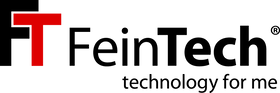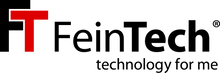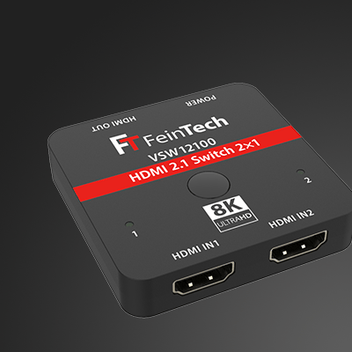There is more and more 4K content and media players that can play 4K. The combination with previous home cinema devices, which are still designed for Full HD, remains a challenge. Because it makes neither economic sense nor is it technically necessary to convert everything to 4K right away.
The HDMI splitter distributes audio and video from an HDMI source to 2 HDMI displays, e.g. TV and video projector. Ultra HD and all HDR formats (HDR10, HLG-HDR, Dolby Vision) are supported. All audio formats are also supported by the splitter, e.g. DTS, Dolby Digital, Dolby TrueHD / Atmos, DTS-HD. Both end devices receive the same signal.
This is how you use the scaler
If the source delivers a 4K signal and one of the displays only supports Full HD, the scaler can be switched on. This converts a 4K signal to 1080p. Other parameters such as frame rate, color space, sound format are not converted. A 4K@60Hz signal becomes 1080p@60Hz, 4K@24Hz HDR becomes 1080p@24Hz HDR. It should be noted that some Full HD displays cannot display HDR correctly and the colors may look pale. With the HDR variants Dolby Vision and HDR10+, the colors on a Full HD screen are even completely wrong.
For simultaneous playback on 4K and Full HD display, HDR should therefore be switched off at the source or AUTO mode should be used. In AUTO mode, the HDMI information from the connected displays is sent to the HDMI source. The HDMI source then chooses an output format so that all displays have picture and sound. So as soon as a Full HD display is connected, the source only delivers Full HD in this mode. In COPY mode, the HDMI source only "sees" the display on HDMI Out 1 and delivers the optimal format. Another display with less capabilities may then have no image. The switchable downscaler can help here. So connect your best display to HDMI out 1.
The scaler not only reduces the image resolution, but also the bandwidth required for the HDMI signal. This means that significantly longer cable lengths can be used. So if you place a second display further away from the main unit, you have a better chance of a flawless signal with Full HD resolution than with Ultra HD. In order for the HDMI source to deliver a 4K signal, at least one 4K end device must be active (or at least must have been connected to HDMI out 1 when the splitter was switched on).
With audio extractor for good sound
The splitter features an audio extractor. This means that the audio signal from the source is also output via SPDIF Toslink (digital as 2.0 or 5.1 audio) or analog audio (stereo only). So you can connect a soundbar or AV receiver and enjoy movies with Dolby Digital sound.
- Supports HDMI 2.0b and HDCP 2.2
- Audio format via jack socket: LPCM 2.0 (stereo)
- Audio formats via SPDIF Toslink: Dolby Digital AC3, DTS, LPCM 2.0
- Audio formats via HDMI: DTS-HD (incl. DTS:X), Dolby Digital Plus (eAC3), Dolby TrueHD (incl. Dolby Atmos), AC3, DTS, DSD, LPCM 2.0-7.1
- Video formats up to 2160p @ 60Hz YUV 4:4:4, HDR10, Dolby Vision, HLG-HDR, also supports 3D
- Color depth 3x 8-12 bits
- (Not supported due to principle HDMI ARC and HDMI CEC )
- Dimensions 120 x 62.5 x 14mm
- Power consumption < 2.8 W, delivery including power pack 5V
The device is also available as a 4-way splitter. This means that up to 4 televisions can be connected. Here, too, the downscaler can be switched on separately for each device when 4K content is played.