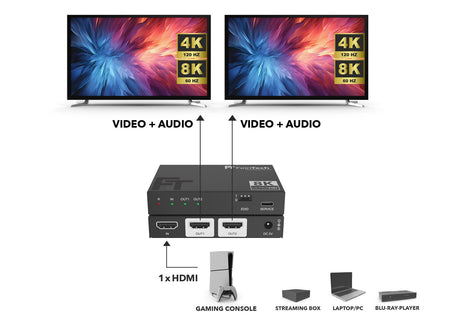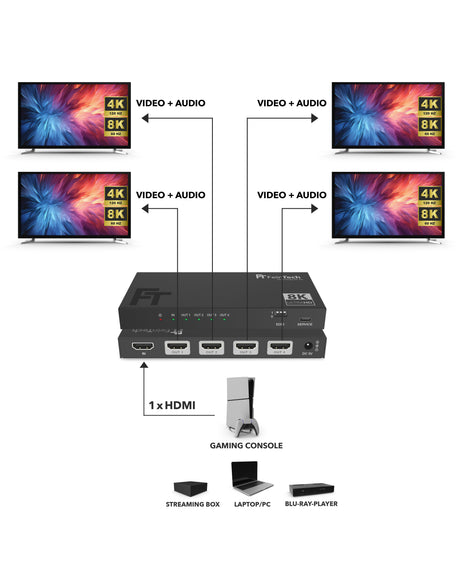SP210 HDMI 2.1 Splitter 1 In 2 Out | 4K 120Hz | Downscalers
Experience 4K 120Hz on two displays simultaneously
€69,99Unit price /UnavailableSP410 HDMI 2.1 Splitter 1 In 4 Out | 4K 120Hz | Downscalers
Distribute brilliant 4K 120Hz to up to four screens simultaneously.
€89,99Unit price /UnavailableVSP01222 HDMI 2.0 Dual-Splitter 1x2 with ARC Pass
Operate your sound system with two displays and enjoy the sound of the internal TV apps thanks to ARC Pass
€59,99Unit price /UnavailableVSP01201 HDMI 2.0 Splitter 1x2 with Downscaler & EDID-Management
Distribute 1 HDMI source simultaneously to up to 2 HDMI end devices (TV, monitor, AV receiver, video grabber, ....)
€39,99Unit price /Unavailable-

Do you need help choosing a product?
We are here for you!
VSP01401 HDMI 2.0 Splitter 1x4 with EDID-Management
Distribute 1 HDMI source simultaneously to up to 4 HDMI end devices (TV, monitor, AV receiver, video grabber, ....)
€59,99Unit price /UnavailableVSP01204 HDMI Splitter 1 In 2 Out incl. Cable | 4K 60Hz | Downscalers
Distribute 1 HDMI source simultaneously to up to 2 HDMI end devices (TV, monitor, AV receiver, video grabber, ....)
€39,99Unit price /UnavailableSW211 HDMI 2.1 Switch bi-directional with cable
Enjoy the new gaming features like 4K 120Hz, VRR and many more
€24,99Unit price /UnavailableSW210 HDMI 2.1 Switch 2x1 bi-directional
Enjoy the new gaming features like 4K 120Hz, VRR and many more
€19,99Unit price /UnavailableVMS04201 HDMI Matrix Switch 4x2 with Audio Extractor + Scaler
Distribute 4 HDMI sources simultaneously to up to 2 displays and extract the sound to a sound system
€99,99Unit price /UnavailableVMS02400 HDMI 2.0 Matrix Switch 2x4 with Audio Extractor
Distribute 2 HDMI sources simultaneously to up to 4 displays and extract the sound to a sound system
€69,99Unit price /UnavailableVMS02201 HDMI 2.0 Matrix Switch 2x2 with Audio Extractor
Distribute 2 HDMI sources simultaneously to 2 displays and extract the sound to a sound system
€79,99Unit price /UnavailableVMS04400 HDMI 2.0 Matrix Switch 4x4 with Scaler
Distribute 4 HDMI sources simultaneously to up to 4 displays
€169,00Unit price /UnavailableVAX04201 HDMI eARC Pass Matrix Switch 4x2 for Soundbar
Operate your Dolby Atmos soundbar with HDMI eARC connection with video projector and TV!
€169,00Unit price /UnavailableVSW04202 HDMI Switch 4 In 1 Out | 4K 60Hz | HDMI HD Audio Extractor | Auto switching
Distribute 4 HDMI sources to 1 display and extract the sound via HDMI, Toslink or jack to a sound system
€89,99Unit price /UnavailableAX341 HDMI 2.1 eARC Splitter Switch 4 In 2 Out + Audio Extractor to eARC Soundbar, Optical & AUX
Connect 4 HDMI devices and use your eARC soundbar with 2 displays
€199,00Unit price /UnavailableSX230 HDMI 2.0 Splitter 1 In 2 Out over CAT Extender 60m Loop Out 4K 60Hz
Distribute your 4K HDMI signal easily and reliably to up to three displays via LAN cable.
€169,00Unit price /Unavailable
FAQ
What is an HDMI splitter for?
What is an HDMI splitter for?
Can you split an HDMI signal?
Can you split an HDMI signal?
What is the difference between HDMI Splitter and HDMI Switch?
What is the difference between HDMI Splitter and HDMI Switch?
Can you extend the monitors with an HDMI splitter?
Can you extend the monitors with an HDMI splitter?
Does an HDMI splitter degrade the picture quality?
Does an HDMI splitter degrade the picture quality?