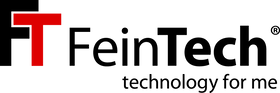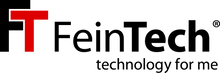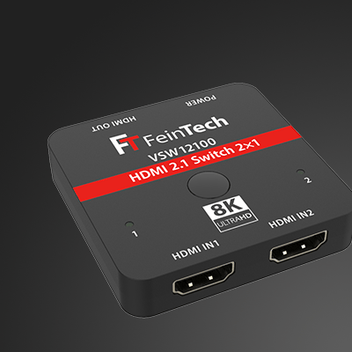Frequent question in our service: "How can I connect headphones and sound system to the TV via HDMI". There are only a few televisions that deliver the sound via several connections at the same time. If there is still a headphone socket on the TV, the other outputs are muted when connected.
Therefore we have developed a solution for HDMI-ARC. More precisely, 2 different solutions. One version for a stereo system, another for a surround system. But one after anonther …
Every new television now has an HDMI-ARC connection or the latest version HDMI-eARC. ARC or eARC means Audio Return Channel. The "e" of eARC stands for "enhanced", i.e. improved and is part of the HDMI 2.1 standard. In return, analog interfaces for headphones, active speakers or stereo systems are saved on new TVs. With our new adapters, you can use HDMI-ARC to connect a stereo sound system via cinch and/or jack plug. Most TVs only have a single ARC/eARC socket and deliver the sound from cable or satellite TV, apps and connected players. This usually mutes all other audio outputs and the internal speakers. Because the sound would not be synchronous and there would be echo or reverberation.

HDMI-eARC TV connection (top right) - the socket looks the same as the rest of the HDMI inputs
Our adapter ensures the output of the digital HDMI-ARC television sound. The audio signal is converted to analog and output via cinch or 3.5 mm jack.
HDMI-ARC audio adapter for stereo devices
In the simple version VMA00102 is the conversion in stereo only possible – not from Dolby Digital or other multi-channel formats. Therefore, the audio format "PCM" / "LPCM stereo" must be set on the television. With "Bitstream" or multi-channel PCM, the adapter does not provide any sound. Every TV has a setting for this. You can also use the adapter to hear the sound of the other devices that are connected to the television via HDMI. If you have a satellite or Sky receiver, please switch the sound to stereo, not to AC3 or Dolby Digital. It is even possible to control the volume using the TV remote control. The adapter uses the HDMI-CEC protocol for this. Control commands from the TV remote control are sent to the adapter via HDMI and change the volume there.

The TV delivers the audio signal via HDMI-ARC, the VMA00102 adapter converts it for headphones and a stereo system

The TV delivers the audio signal via HDMI-ARC, the VMA00102 adapter converts it for headphones and a stereo system
HDMI-ARC adapter for headphones and soundbar - with ARC pass, Dolby Digital decoder and downmixer
We also offer an extended version with the type designation VMA00201. This headphone adapter can be used with a soundbar (or AV receiver). The adapter gets the audio signal from the TV via HDMI-ARC and forwards it to the soundbar. The soundbar behaves in exactly the same way as when connected directly. It plays the audio formats Stereo, Dolby Digital and DTS. Higher audio formats are not possible. At the same time, the adapter outputs the sound via the headphone connection. The adapter decodes multi-channel sound and mixes it down to stereo (so-called downmix). This gives the soundbar multichannel sound off and on headphones stereo is possible. This can also be done in parallel via both sound systems. The soundbar does not have to be connected. The TV remote controls the volume for both outputs, i.e. for headphones and soundbar.
There is the following logic:
- If only the soundbar is connected, the TV remote controls its volume
- If only the headphones (or stereo speakers) are connected, the TV remote controls their volume.
- When headphones and soundbar are connected, the TV remote controls the soundbar volume. The headphone jack stays at maximum volume.
- The last set volume is saved and used the next time the device is switched on.

This is how the VMA00201 is connected and operated
The HDMI-ARC adapter is powered via USB, e.g. from a USB socket on the television. Nothing needs to be turned on manually. Incidentally, the HDMI-ARC adapters can also be operated on an HDMI-eARC connection on the television. eARC is backward compatible. However, higher audio formats such as Dolby True-HD, Dolby Atmos or DTS-HD are not supported. This only works with an AV receiver.

At the jack output, the adapter also supplies a stereo signal with Dolby Digital. The soundbar behaves in the same way as with direct connection and at the same time delivers multi-channel sound.
The analogue audio output delivers a standard-compliant audio level of 2 V rms. This can be used to power hearing amplifiers or audio transmitters for Bluetooth, wireless or infrared headphones. Because nowadays very few want to use wired headphones. The output level is therefore not higher than that of other devices. For people who are hard of hearing and want to connect headphones directly via cable, the audio level of the unamplified output might be too low.
| VMA00102 | VMA00201 | |
| audio input | HDMI ARC | HDMI ARC |
| audio outputs | 3.5 mm jack, cinch stereo | 3.5 mm jack, HDMI ARC |
| audio formats | PCM stereo | PCM stereo, Dolby Digital, DTS |
| output frequency | 20 - 20,000 Hz | 20 - 20,000 Hz |
| Output level (analogue) | 2Vrms | 2Vrms |
| SNR | > 90dB | > 90dB |
| cross talk | > 80dB | > 80dB |
| Distortion THD | <0.1% (V max ), 0.001-0.01% (V best ) | <0.1% (V max ), 0.001-0.01% (V best ) |
| power supply | USB 5VDC | USB 5VDC |
| Current consumption (maximum) | 172mA | 310mA |