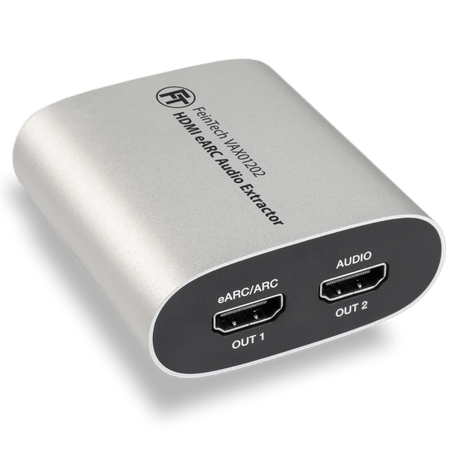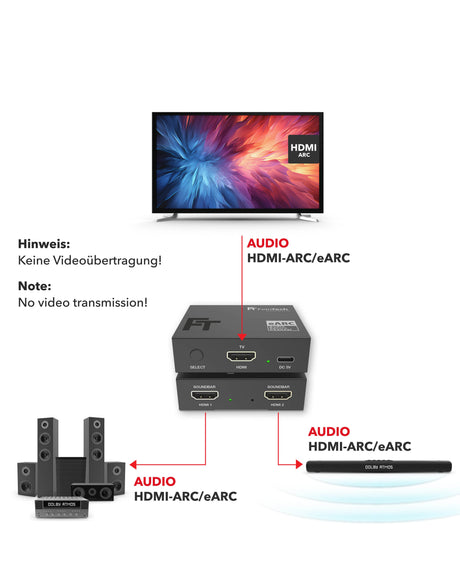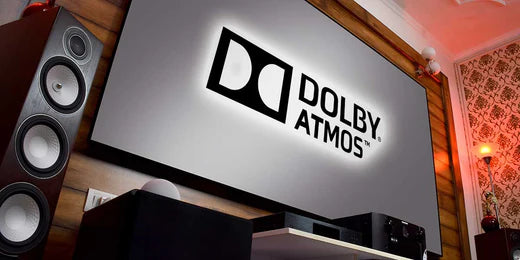Find the right Audio Extractor for your Sound System
-

For Sound Systems with HDMI eARC
Immersive sound for every display: Get the most out of your eARC/ARC soundbar, regardless of the eARC support of your TV, projector or monitor.
-

For Sound Systems with HDMI Input
Old systems, new sound: Connect your existing sound system via HDMI and bypass the limitations of your TV for clear, powerful sound.
-

For Sound Systems with Optical Input
Optical connection for 5.1 surround: Use your sound system for an impressive 5.1 experience and bypass the limitations of your TV.
-

For Stereo Sound Systems
TV sound for your stereo setup: Use RCA and 3.5mm jack to continue using your existing stereo system or headphones with full sound.
-

For Bluetooth Headphones
Enjoy wireless TV sound: Connect your TV to Bluetooth headphones and experience films and series wirelessly and comfortably.
-

eARC/ARC TV Adapter
More sound options for your TV: Our eARC/ARC adapters enable the TV audio signal to be output to external audio devices.
VAX04101 HDMI eARC Pass Switch 4x1 for Soundbar
Operate your Dolby Atmos soundbar with HDMI eARC connection with any projector, TV or monitor
€139,00Unit price /UnavailableVMA00102 HDMI ARC Audio TV-Adapter with volume control
Operate your headphones and hi-fi system on the HDMI ARC connection on the television
€39,99Unit price /UnavailableVAX00102 HDMI 2.0 Audio Extractor with ARC
routes the sound of an HDMI signal to an AV receiver or active loudspeaker
€49,99Unit price /UnavailableAX340 HDMI 2.1 eARC Pass Switch 4 In 1 Out for eARC Soundbar | 4K 120Hz | eARC
Connect 4 HDMI devices and operate your eARC soundbar with any TV, projector or monitor
€169,00Unit price /Unavailable-

Do you need help choosing a product?
We are here for you!
VAX01202 HDMI eARC Audio Extractor & Splitter
The solution for connecting the latest televisions with HDMI eARC connection to existing sound systems
€59,99Unit price /UnavailableAX310 HDMI 2.1 Audio Extractor (eARC Soundbar) | 4K 120Hz | eARC
Enjoy 4K 240Hz picture and optimal sound with your eARC soundbar
€99,99Unit price /UnavailableVSW04202 HDMI Switch 4 In 1 Out | 4K 60Hz | HDMI HD Audio Extractor | Auto switching
Distribute 4 HDMI sources to 1 display and extract the sound via HDMI, Toslink or jack to a sound system
€89,99Unit price /UnavailableVMS04201 HDMI Matrix Switch 4x2 with Audio Extractor + Scaler
Distribute 4 HDMI sources simultaneously to up to 2 displays and extract the sound to a sound system
€99,99Unit price /UnavailableDistribute up to 4 media players to 1 display with up to 4K 120Hz and extract the sound for your sound system
€139,00Unit price /UnavailableVAX01301 HDMI Audio Extractor with Bluetooth audio transmission and ARC
Send the sound from an HDMI signal wirelessly or via Toslink and Cinch to your speakers
€69,99Unit price /UnavailableVMA00201 HDMI ARC Audio TV-Adapter for Soundbars & Headphones
Operate your stereo headphones and 5.1 soundbar on the TV's HDMI ARC connection
€79,99Unit price /UnavailableVAX04201 HDMI eARC Pass Matrix Switch 4x2 for Soundbar
Operate your Dolby Atmos soundbar with HDMI eARC connection with video projector and TV!
€169,00Unit price /UnavailableAX210 HDMI 2.1 Audio Extractor (Toslink & Aux) | 4K 120Hz | ARC
Optimize your sound at 4K 120Hz – for perfect sound quality.
€69,99Unit price /UnavailableVMS14201 HDMI 2.1 Matrix Switch 4 In 2 Out with Audio Extractor
The control center of the latest generation for gaming and home cinema
€169,00Unit price /UnavailableSW212 HDMI 2.1 Switch 2 In 1 Out with Audio Extractor (Toslink & AUX)
Distribute 2 media players to 1 display in up to 4K 120Hz and extract the sound to a sound system
€79,99Unit price /UnavailableAX421 HDMI eARC Switch 1 TV x 2 Soundbar
Use two HDMI sound devices on one TV and easily switch between them
€69,99Unit price /Unavailable
Tech Knowledge
More Tech KnowledgeFAQ
What is HDMI Audio Extractor?
What is HDMI Audio Extractor?
What does an audio extractor do?
What does an audio extractor do?
Can you transmit sound via HDMI?
Can you transmit sound via HDMI?
How does an HDMI audio extractor work?
How does an HDMI audio extractor work?
Does an HDMI audio extractor degrade the sound quality?
Does an HDMI audio extractor degrade the sound quality?