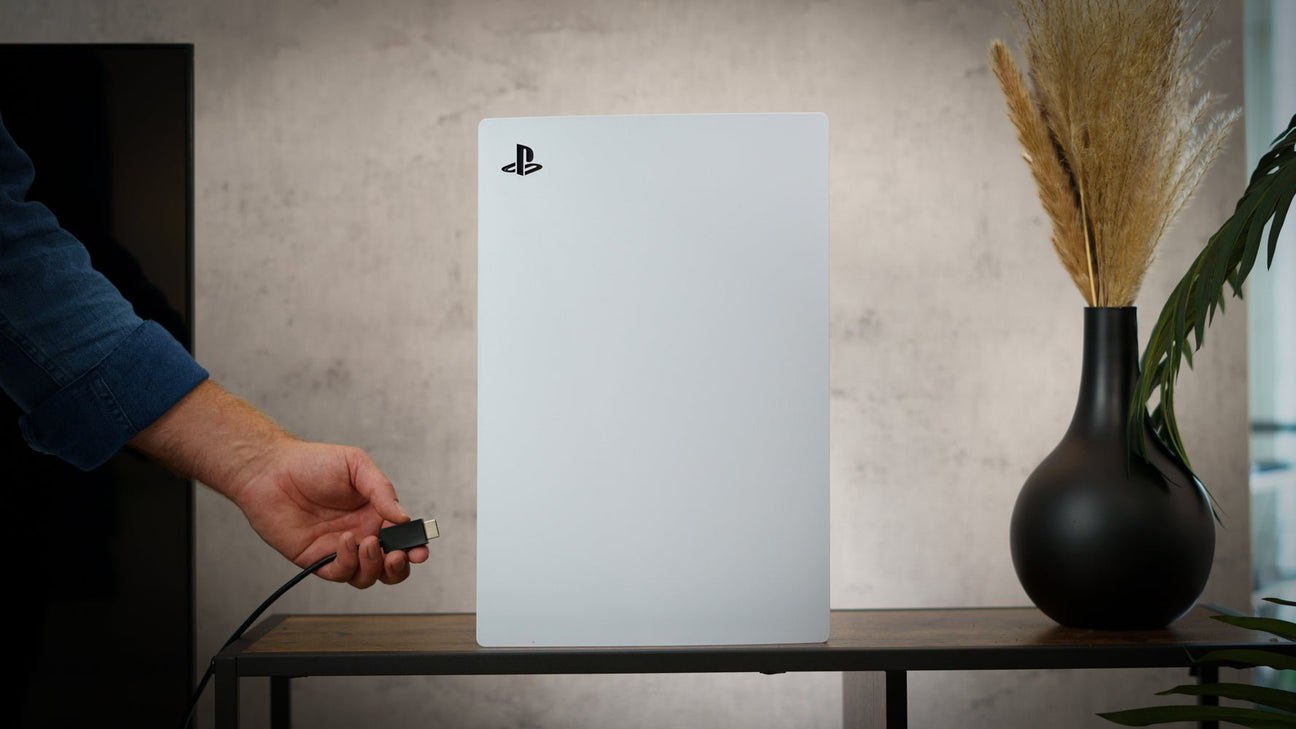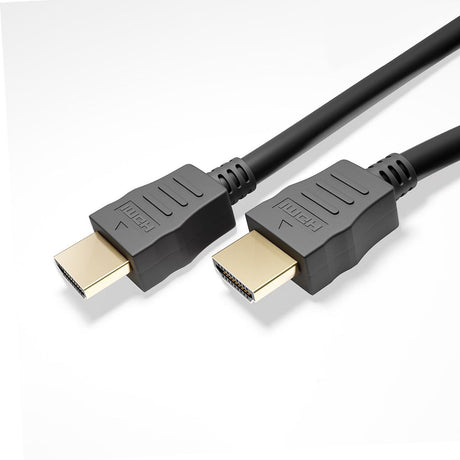Find your HDMI 2.1 solution
-

HDMI 2.1 Audio Extractor
Experience full sound without sacrificing 4K 120Hz and VRR – for maximum gaming and home cinema enjoyment.
-

HDMI 2.1 Switch
Switch effortlessly between your HDMI devices – with full support for 8K, 4K 120Hz, HDR and VRR.
-

HDMI 2.1 Splitter
Your content on multiple screens – razor-sharp with HDMI 2.1 technology
-

HDMI Cable
Highest quality for your connection – ultra-fast, robust and future-proof.
Ultra High Speed HDMI Cable 8K 60Hz 48G
Suitable for all devices with an HDMI connection
From €9,99Unit price /UnavailableHDMI fiber optic cable 8K 60Hz / 4K 120Hz 48 Gbps
Transmits Ultra-HD signals loss-free over long distances
From €69,99Unit price /UnavailableSW211 HDMI 2.1 Switch bi-directional with cable
Enjoy the new gaming features like 4K 120Hz, VRR and many more
€24,99Unit price /UnavailableAX310 HDMI 2.1 Audio Extractor (eARC Soundbar) | 4K 120Hz | eARC
Enjoy 4K 120Hz picture and optimal sound with your eARC soundbar
€99,99Unit price /Unavailable-

Do you need help choosing a product?
We are here for you!
VMS14201 HDMI 2.1 Matrix Switch 4x2 with Audio Extractor
The control center of the latest generation for gaming and home cinema
€169,00Unit price /UnavailableSW212 HDMI 2.1 Switch 2x1 with Audio Extractor
Distribute 2 media players to 1 display in up to 4K 120Hz and extract the sound to a sound system
€79,99Unit price /UnavailableSW210 HDMI 2.1 Switch 2x1 bi-directional
Enjoy the new gaming features like 4K 120Hz, VRR and many more
€19,99Unit price /UnavailableAX210 HDMI 2.1 Audio Extractor (Toslink & Aux) | 4K 120Hz | ARC
Optimize your sound at 4K 120Hz – for perfect sound quality.
€69,99Unit price /UnavailableSP210 HDMI 2.1 Splitter 1 In 2 Out | 4K 120Hz | Downscaler
Experience 4K 120Hz on two displays simultaneously
€69,99Unit price /UnavailableDistribute up to 4 media players to 1 display with up to 4K 120Hz and extract the sound for your sound system
€139,00Unit price /UnavailableAX110 HDMI eARC Audio Converter | Convert TV sound for HDMI sound systems
The solution for connecting the latest TVs with HDMI eARC connection to existing sound systems
€69,99Unit price /UnavailableAX211 HDMI 2.1 Audio Extractor (HDMI Audio) | 4K 120Hz | eARC
Use your HDMI sound system for gaming and home theater in 8K or 4K 120Hz without compromising on picture and sound.
€89,99Unit price /UnavailableHA110 HDMI 2.1 Power Supply Adapter USB-A 5V
Ensure a stable 5V power supply for your optical HDMI cable
€7,99Unit price /UnavailableSP410 HDMI 2.1 Splitter 1 In 4 Out | 4K 120Hz | Downscaler
Distribute brilliant 4K 120Hz to up to four screens simultaneously.
€89,99Unit price /UnavailableHX240 HDMI 2.1 Extender 4K 120Hz via LAN cable 30 m
Transmit 4K 120Hz latency-free via LAN cable
€149,00Unit price /Unavailable