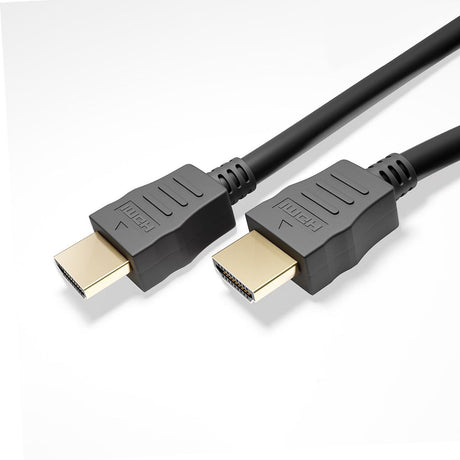Why are there different versions of HDMI?
There are different versions of HDMI and HDMI cables because the HDMI standard has been updated over time to include new features and capabilities. These updates have resulted in new versions of the cables, such as HDMI 1.4 and HDMI 2.0, that support different video and audio resolutions, refresh rates, and other features. Older or cheaper cables do not have all 19 connector pins connected together. Not all functions are possible with such cables.
What HDMI versions are there and which is the newest?
Since the standard was introduced in 2002, there have been several versions of the HDMI standard. This brought with it new requirements for the HDMI cable. Above all, additional communication channels were created and the bandwidth was constantly increased. Some of the best known versions are:
- HDMI 1.0: The original HDMI standard that supported 1080i video resolution and 8-channel audio.
- HDMI 1.1: Additional support for DVD-Audio.
- HDMI 1.2: Additional support for multiple audio formats and one-way communication for controlling consumer electronics.
- HDMI 1.3: Increased bandwidth to support higher video resolutions, such as 1080p, and added support for Deep Color and xvYCC color spaces.
- HDMI 1.4: Support for 3D video, 4K resolution and an Audio Return Channel (ARC).
- HDMI 2.0: Increased bandwidth to support 4K resolution at higher refresh rates, additional support for a wider color gamut and HDR, and enhanced audio capabilities.
- HDMI 2.1: Increased bandwidth to support 8k resolution and 4K at 120 Hz, additional support for Dynamic HDR and eARC (Enhanced Audio Return Channel), and Auto Low Latency Mode.
The latest version of HDMI cable is HDMI 2.1.
Why shouldn't HDMI cables be labeled with version numbers?
HDMI cables are not supposed to be labeled with version numbers, according to the will of the HDMI organization, as this could cause confusion among consumers. The version number of a cable does not necessarily say anything about the capabilities of the cable or the devices it is connected to. For example, just because a cable is labeled "HDMI 2.0" does not mean that it supports all the features of HDMI 2.0 or will work with all devices compatible with HDMI 2.0. In addition, the version number of a cable says nothing about the quality of the cable or its ability to transmit a signal. A cable labeled "HDMI 2.0" may still be poorly made and not transmit a signal properly, while a cable labeled "HDMI 1.4" may be of high quality and work perfectly.
Instead, HDMI cables should be labeled with their capabilities, such as the maximum resolution and refresh rate they support or data rate they have been tested for. This would give consumers a better understanding of the cable's capabilities and help them make an informed purchasing decision. We think this is technically correct, but not very transparent and user-friendly.
These are the "official" names for HDMI cables:
HDMI Highspeed:
High-speed HDMI cables are designed for resolutions up to 1080p and can transfer data at speeds of 10.2 Gbps, which is equivalent to HDMI 1.4. They also support 3D video and Audio Return Channel (ARC) as well as an Ethernet channel (HEC). They are the simplest HDMI cables on the market and usually the cheapest too.
HDMI Premium Highspeed
Premium High Speed HDMI cables support resolutions up to 4K (3840x2160) at 60 Hz and can transfer data at a speed of 18 Gbit/s. This is sufficient for all HDMI 2.0 applications. They also support 4:4:4 chroma subsampling, increased color depth and HDR (High Dynamic Range) video.
HDMI Ultra HighSpeed
Ultra High Speed HDMI cables support resolutions up to 8K (7680x4320) at 60 Hz and 4K at 120 Hz and can transfer data at speeds of 48 Gbps. They also support variable refresh rate (VRR), enhanced Audio Return Channel (eARC) and Quick Media Switching (QMS) for smoother transitions between video sources, as well as eARC (enhanced Audio Return Channel) for advanced audio formats such as Dolby Atmos and DTS:X. These latest generation cables are required for HDMI 2.1 transmission.
What is HEAC (HDMI Highspeed with Ethernet & Audio Return Channel)?
HDMI Highspeed with Ethernet & Audio Return Channel (HEAC) is a feature of the HDMI standard that combines the capabilities of HDMI High-Speed, HDMI Ethernet Channel and Audio Return Channel (ARC) in one cable.
HDMI High-Speed is a version of the HDMI standard that supports higher video resolutions such as 4K as well as 3D video and Deep Color.
HDMI Ethernet Channel (HEC) is a feature that allows a wired Ethernet connection to be shared between devices connected via HDMI. This specification was never realized, but the intended lines are still used for ARC or eARC.
Audio Return Channel (ARC) is a feature that allows audio signals from a device connected to the TV via HDMI (e.g. a soundbar or AV receiver) to be sent back to the TV, simplifying audio setup and reducing the number of cables required.
HEAC combines these functions in a single cable, so that a single cable can be used for both high-definition video and audio, CEC control and the Audio Return Channel. This makes it a convenient and efficient solution for connecting devices that support these features, such as smart TVs, soundbars and AV receivers.
How can I recognize a good HDMI cable?
There are a few ways to identify a good HDMI cable:
Check the connector: The connectors on good HDMI cables should be precisely designed and securely attached to the cable. They should also fit snugly when plugged into a device to ensure a secure connection.
Check the cable material: Good HDMI cables are usually made of high-quality materials, such as copper (CU), which ensure reliable signal transmission. Avoid cables made of cheap conductor materials, such as CCS or aluminum, as these may not provide reliable signal transmission.
Check the diameter: A good HDMI cable should be as thick as possible. The diameters of the individual wires are often given in AWG ( American Wire Gauge , code system for the diameter of wires). The lower the AWG number, the thicker the conductors. Thin cables are not recommended for longer distances. We recommend AWG30 or lower, the outer diameter of the entire cable is then larger than 7 mm. With AWG30, the individual conductors inside the cable only have a diameter of 0.25 mm. This is very sensitive and the attenuation is quite high, but OK for short distances. AWG26 with an outer diameter of 8-9.5 mm is well suited for medium distances. AWG24 with an approximate outer diameter of 9-10.5 mm is best. On the one hand, the individual inner conductors then have a larger cross-section and less electrical resistance. On the other hand, you can hope for better shielding of the individual inner conductors.
Check the shielding: Good HDMI cables should have adequate shielding to protect the signal from interference. Look for cables with a braided shield and a foil shield (double or triple shielded).
Check the length: Make sure you choose the right length for your application. A longer cable can degrade the signal, so it is better to get a shorter cable than a longer one.
Read reviews and compare prices, especially for longer cables. Pay attention to other users' reviews and compare prices from different suppliers before purchasing a product. This will help you get a better idea of the quality of the cable and whether it offers good value for money.
Pay attention to certification: HDMI Licensing LLC, the organization that manages the HDMI standard, has a certification program for HDMI cables. A certified cable is not necessarily better and is quite expensive, but it has defined and tested characteristics.
Remember that an HDMI cable that meets all of these requirements is not a guarantee that it will work perfectly with all devices, but it is a good start to getting a high-quality signal.
Why are there so few HDMI cables that are certified?
There are very few certified HDMI cables because the certification process is costly and time-consuming for manufacturers. To obtain certification, a cable manufacturer must have its cables tested by an authorized testing agency and pay licenses, which is very costly. In addition, the testing process and production is very time-consuming because the cables must be constantly tested for compliance with the HDMI standard and certain performance criteria.
Therefore, many manufacturers choose not to go through the certification process because they prefer to invest their resources in other areas such as service, branding or marketing.
It's important to know that the lack of certification doesn't mean a cable is of poor quality. Looking for cables with good connectors, cable material, shielding and length/diameter and reading reviews can give you a better idea of cable quality.
Why do some HDMI cables have gold-plated connectors?
Some HDMI cables have gold-plated connectors because gold is a highly conductive metal that can improve signal transmission. Gold plating on the connector is a thin layer of gold that is applied to the connector and provides a strong and stable connection between the cable and devices. Gold plating can also help prevent oxidation, which can affect signal quality over time.
Additionally, gold-plated connectors are often seen as a sign of higher quality and can be used as a marketing feature for HDMI cables. It is important to note that the gold plating of the connector is not a guarantee of the quality of the cable, but just one of the features that can indicate good quality. It is important to also check the other features of the cable such as the cable material, shielding, connector quality and length.
How do optical hybrid HDMI cables work and what are their advantages?
Fiber optic HDMI hybrid cables are cables that use a combination of copper wires and fiber optic cables to transmit the HDMI signal. In these cables, fiber optic cables are used to transmit the high frequency signal (video & audio data), while copper cables are used to transmit additional data (copy protection and control commands, audio return channel) and to supply 5V power.
The advantage of fiber optic cables is that they can carry the signal over a much longer distance than copper cables without experiencing signal loss or degradation like copper cables. They are also resistant to electromagnetic interference (EMI) and radio frequency interference (RFI), which can further improve signal quality.
In addition, fiber optic HDMI hybrid cables support higher bandwidths, meaning they can support higher resolutions and refresh rates, such as 8K resolution at 60 Hz and 4K resolution at 120 Hz. This makes them suitable for use in professional applications such as broadcasting and digital signage, where long cable runs and high video quality are required.
Another advantage of hybrid HDMI fiber optic cables is that they are much thinner and lighter than traditional HDMI cables, making them easier to route and install in tight spaces.
It should be noted that these cables are slightly more expensive than conventional HDMI cables and that there are no advantages in the transmission of the audio return channel (HDMI-ARC / eARC). The necessary conversion increases the energy requirement by around 1 watt and can cause handshake problems in configurations with multiple displays. A soundbar should therefore not be connected with a fiber optic hybrid cable. For long distances, the cable diameter should be larger.
Conclusion:
The longer an HDMI cable is, the more important good quality is.
Our partner from Heimkinoraum has created a video about the differences between HDMI cables and explains why problems can arise over longer distances. Check it out.
With active HDMI cables (fiber optic / AOC cable), the HDMI signal is converted. This can occasionally cause compatibility problems. This is what Heimkinoraum says about it: