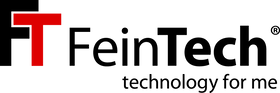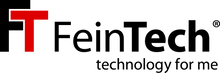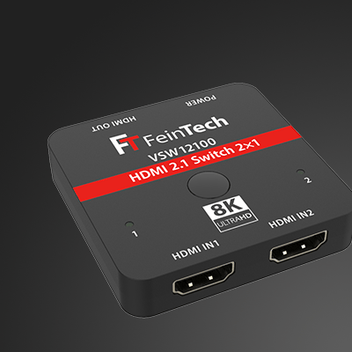It could be so nice: The new HDMI-eARC (enhanced Audio Return Channel) interface on current televisions has an enormous bandwidth. The eARC makes it possible for the first time to get HD audio formats such as DTS-HD and Dolby TrueHD from the television to the sound system. However, the DTS sound formats used on Blu-Ray discs are often no longer supported - not even the DTS 5.1 version. Instead, the TV only delivers stereo.
This is because DTS formats and also Dolby True-HD are not streaming-capable. The television itself or an app cannot generate such an audio format. Only external Blu-Ray or other media players can do that. Many televisions from LG (from 2020), Samsung (since 2018) and others are affected. As long as the Blu-ray player is connected to an AV receiver or soundbar with HDMI inputs, this is not a problem. Because the sound only has to come to the sound system, the following television remains silent and only shows the picture. But modern game consoles and computers like to be connected directly to the television. Because that's the only way it works with 4K 120Hz gaming, VRR and ALLM for computer games. So you have to decide: the best picture for computer games or the best sound for your film collection – both won't work at the same time if the television doesn't transmit HD sound.
If the television does not transmit DTS sound, no additional adapter will help in principle Behind the television. Please also note that the televisions themselves cannot play HD audio formats (Dolby TrueHD, DTS-HD, PCM51 / PCM71). It only works with external players.
There are two possible solutions, our HDMI adapter is suitable for both VAX01202:

VAX01202 in eARC mode
If DTS sound is blocked by the TV, the game consoles, Blu-ray players or PC can be set to decode DTS themselves. This will output PCM71 to the TV. This used to not work with older TVs because the previous ARC interface was limited. It works with eARC on the TV. Please make sure that the decoding is not only set in the main menu, but in the app. For example with Kodi or the Blu-Ray player app from the PC or Xbox. You usually set that DTS sound is not supported. This will output it decoded. Or you switch the output straight to linear PCM. Another advantage: This often eliminates delays in audio playback.
The TV then routes the audio through the VAX01202 to an HDMI input from the AVR. The AVR does not need a modern HDMI-eARC interface for this, only a free normal HDMI input. The console delivers 4K 120Hz and is connected directly to the TV. The eARC mode on the TV must be set to passthrough. A working HDMI-eARC port on the TV is required. In rare cases TVs do not pass PCM51/71 through, for example Samsung Q95T. Then it doesn't work despite HDMI 2.1. You can check this by using the HDMI EDID data of the television reads. If only LPCM 2-channel is supported and no LPCM 8-channel, the connection is unfortunately unsuitable.

VAX01202 as audio splitter
Alternative: The game console or the Blu-Ray player can be operated on the HDMI input of the VAX01202. It then distributes the signal to the TV and AVR. This works with DTS and all other audio formats that the AVR supports. However, only up to 4K 60Hz HDR. The AVR does not have to support 4K. He gets a black screen with audio from the VAX01202. So you can continue to use a sound system from the Full HD era.

On the VAX01202, eARC is then switched to OFF and the EDID to OUT2. As a result, the player delivers an optimal audio signal for the sound system and the best possible video signal for the television (or monitor or video projector).
Because there are always misunderstandings: A soundbar with a single HDMI connection cannot be operated on the VAX01202. So no Sonos device either! Because this HDMI connection of the soundbar is an output (with ARC/eARC) and no HDMI input ! And output to output does not allow signal transmission. Only our switches VAX04100 and VAX04101