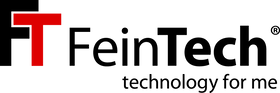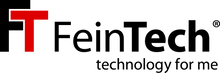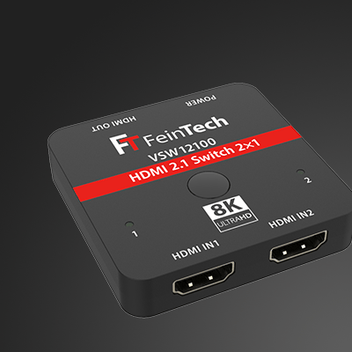The HDMI 2.1 interface is now standard on current televisions. For gaming consoles such as Xbox Series X or Playstation PS5, such a transfer offers tangible results advantages .
But what about older devices? What do I have to pay attention to and how is everything connected together? We receive many questions about this, which we would like to answer here. The page is continuously updated. Write your question as a comment!
What are the advantages of transmission in HDMI 2.1 for TV and streaming?
A transmission in HDMI 2.1 between the player and display currently has no advantage with linear television or streaming.
For future live events, transmission in 8K would be possible via suitable HDMI 2.1 devices, i.e. with an even higher video resolution.
I want to use a soundbar with Dolby Atmos. Do I need HDMI 2.1 or eARC on the TV?
That depends on what source the signal comes from with Dolby Atmos and how the soundbar can be connected.
In the simplest case, the television itself has Dolby Atmos and can deliver the sound to the soundbar via HDMI-ARC or HDMI-eARC. This already works with HDMI 2.0.
Then there are players like Fire TV, Shield TV, Chromecast or Google TV or Magenta TV. These deliver the Dolby Atmos sound as a Dolby Digital Plus signal. Since around 2016, this can be transmitted from many televisions via HDMI-ARC. eARC is therefore not absolutely necessary.
Apple TV, Xbox and PC, on the other hand, always transmit Atmos in Dolby MAT format. With Blu-ray players one would like to use the Dolby TrueHD format. Both formats cannot be transmitted via HDMI-ARC. This requires eARC or a normal HDMI connection.
"Normal" here means that a player transmits the HDMI source to the sound system, not the television via the return channel. A suitable soundbar has at least 2 HDMI connections: an HDMI input and an HDMI output (with ARC or eARC).
Why can't I find an HDMI 2.1 splitter?
Because there is still no suitable chipset and hardly any useful applications.
In order for a player to be able to use HDMI 2.1 features, all connected HDMI sinks must support it. So if you want to operate a PS5 with 4K 120Hz on a television and projector, both must be able to process it. So the video projector also needs HDMI 2.1 support. Otherwise, only the maximum format of the "worse" display is used. So you really have to switch everything to HDMI 2.1 to be able to use it.
HDMI chipsets have been announced that can downscale a 4K 120Hz signal. A HDMI splitter would then deliver a 1080p 120Hz signal for HDMI 2.0 displays.
The same applies to an HDMI matrix switch.
A particular challenge is the HDMI 2.1 gaming feature VRR . Because the PC or the game console should synchronize itself with the display frame-accurately and take the latency into account and minimize it. How this works in practice when 2 completely different displays are used is still unclear.
Do I have to change all cables for HDMI 2.1?
Mostly yes, but not necessarily all. It is particularly important to establish the connection between the gaming PC/console using a suitable HDMI cable for a data rate of 48 Gbps.
In principle, no other cables are used to connect HDMI 2.1 devices than with HDMI 2.0 (at least with conventional, passive cables). The same connectors and cable assignments are used.
However, the quality requirements for the cable are higher. Because of the high bandwidth with HDMI 2.1, the signal is significantly more attenuated. A cable for HDMI 2.1 transmission must therefore be better, thicker and shorter - at least if a high video resolution is actually used. For normal video transmission up to 4K 60Hz it makes no difference. A Fire TV or similar can therefore remain connected via the previous cable.
Longer active cables , those with optical transmission or amplifier chips, must be specially designed for an HDMI 2.1 connection.
My HDMI 2.1 game console has no audio output. How do I get the sound from the sound system?
The easiest way to do this is to connect the console directly to the TV. The television can then deliver the sound via its outputs (HDMI-eARC, SPDIF optical or headphone output).
The HDMI-eARC interface is best suited for the highest audio quality. If you don't have a sound system with an HDMI-eARC connection, our VAX01202 can help here. Provided the audio system has a real HDMI input (not just HDMI-ARC), higher audio formats such as PCM51 or Dolby Atmos can also be transmitted.