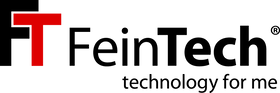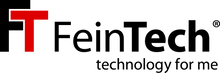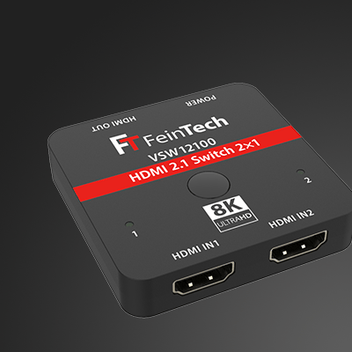How to Prevent Hum and Interference Between Video and Audio - Steps to Eliminate Noise in AV Systems. Learn how to eliminate annoying ground loop interference in AV systems using 4 effective approaches.
What is ground loop / ground loop interference?
Ground loop interference occurs when different components of an AV system have different electrical potentials. This leads to annoying noise and unwanted effects in audio and video output. Such noise often manifests itself as a 50 Hz hum. 50 Hz is the alternating current frequency of our 230 V network. For audio connections, this can cause a low humming sound with a frequency of 50 Hz.
Why video-audio interference occurs
This interference occurs due to unbalanced electricity in the connections. When 2 devices with different electrical potential are connected, a compensating current flows from the higher to the lower potential. Different circuits create potential differences that are perceived as noise. Devices with cold appliance plugs in particular - these are the large 3-pin power plugs on PCs and stereo systems - cause such problems.

You can test it by running a minimal setup with 2 devices and leaving out unnecessary connections. For example, only players and televisions. Then gradually add other devices and cables. If you hear a hum after connecting the antenna cable or an active speaker, there is a classic ground loop.
Approaches to eliminate interference
Use of sheath current filters
Sheath current filters isolate interfering signals and prevent them from entering the system. They offer an effective way to reduce interference. This separates the electrical line for audio connections. The sound is then transmitted via a capacitor (capacitive), by induction into a coil (galvanic) or optically (via light transmission). So there is no longer a direct conductive connection.
Ferrite cores are often incorrectly referred to as “sheath current filters”. Such lumps are often found on USB and antenna cables. These eliminate magnetic interference waves, but do not disconnect the line.
Separation of electrical circuits
The strict separation of the circuits prevents potential differences from occurring, which can lead to improved signal quality. In practice, this is often difficult to implement if several powerful devices need to be connected to the power grid. If only one of the devices is connected to the mains and the other is powered by a battery, for example, the circuits are separated.
The opposite approach can also help: If only a few devices are to be connected and are placed close together, connecting them to the same wall socket can be advantageous. This is also how potential differences between different protective conductors are avoided.
Use of symmetrical connections
Balanced connections, such as XLR cables, minimize interference because they compensate for disturbances in the transmission path and thus ensure better signal quality. This works well with instruments and music because they are limited to mono and stereo. There are hardly any such solutions for multi-channel sound in home cinema.
Grounding and potential equalization
Proper grounding and equipotential bonding allows excess current to flow away, minimizing unwanted interference. However, ground loops cannot be completely prevented.
Practical implementation of the approaches
- Check all connections and ensure that all components are properly grounded.
- Use sheath current filters in the relevant places to reduce interference.
- Use balanced connections whenever possible to minimize interference.
- Keep circuits separate to prevent potential differences and reduce interference.
By applying these effective approaches, you can eliminate annoying video-audio interference and enjoy an optimal home theater experience without any noise.
With these steps, you can successfully eliminate interference between video and audio in your AV system and ensure premium audio and video quality.