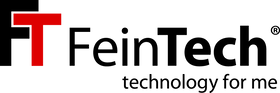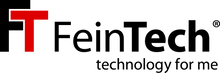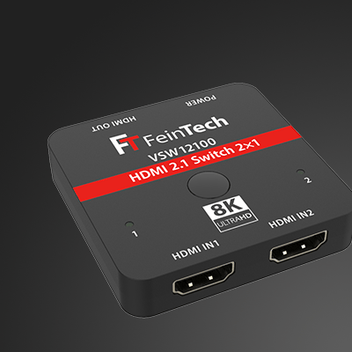How does ALLM mode work on HDMI and what is the advantage?
ALLM (Auto Low Latency Mode) is a feature of the HDMI 2.1 standard that allows devices to automatically switch to the lowest possible latency mode when playing video games.
When ALLM is enabled, the TV and the connected gaming device, such as a console or PC, communicate with each other to determine the lowest latency mode supported by both devices. Once this mode is detected, the devices will automatically switch to this mode, which can help reduce input lag and improve the gaming experience.
The advantage of ALLM is that it eliminates the need for the user to manually switch between different latency modes, which can be confusing and time-consuming. With ALLM, devices automatically switch to the lowest latency mode, helping to ensure the gaming experience is as smooth and responsive as possible.
It's important to note that both the TV and any connected devices must support HDMI 2.1 and ALLM for it to work.
What are the advantages of VRR?
VRR (Variable Refresh Rate) is a feature of the HDMI 2.1 standard that allows the refresh rate of a display to be dynamically adjusted to the refresh rate of the video content being displayed. This can help prevent tearing and juddering in the image, which can improve the overall visual quality of the video.
The main advantage of VRR is that it can eliminate tearing and stuttering, which can be particularly noticeable in fast-paced action games or motion-heavy video content. If the graphics engine has to reduce the frame rate due to high load, the refresh rate will also be reduced. With VRR, the refresh rate of the screen is automatically adjusted to the refresh rate of the video content, which helps ensure that the image on the screen is smooth and fluid.
Another advantage of VRR is the reduction in input lag, which is the time it takes for the image to appear on the screen after an input is received. With VRR, the screen can quickly adjust the refresh rate to match the refresh rate of the video content, which can reduce input lag and make the gaming experience more responsive.
It is important to note that both the TV and the connected devices must support HDMI 2.1 and VRR for it to work.
What is Quick Frame Transport and what is the difference to ALLM?
Quick Frame Transport (QFT) is another feature of the HDMI 2.1 standard that is intended to improve the gaming experience by reducing input lag. QFT enables more efficient communication between the TV and the connected gaming device, e.g. B. a console or a PC, which can shorten the time that the image appears on the screen after input.
The main difference between QFT and ALLM (Auto Low Latency Mode) is that QFT is a feature that improves communication between the TV and the connected gaming device, while ALLM is a feature that automatically switches the device to mode when playing video games with the lowest possible latency.
QFT reduces the amount of data that needs to be transferred between the TV and the gaming device, which can reduce input lag. ALLM, in turn, reduces the time it takes for the device to switch to the lowest possible latency mode. Both features work together to achieve the goal of reducing input lag and improving the gaming experience.
It is important to note that both the TV and the connected gaming device must support HDMI 2.1 and QFT for it to be activated.

Which devices support QFT? Does it work with a Playstation or Xbox?
QFT (Quick Frame Transport) is a feature of the HDMI 2.1 standard and is therefore only supported by devices that are HDMI 2.1 compliant. This includes some newer televisions, gaming consoles and PCs.
As far as we know, the Xbox Series X and Series S consoles, as well as the PlayStation 5, support QFT. Both consoles have HDMI 2.1 ports. Remember that QFT is one of the features of the HDMI 2.1 standard and is designed to improve the gaming experience by reducing input lag. It works with other features of HDMI 2.1 such as VRR and ALLM to achieve the goal of a better gaming experience.
What pitfalls are there?
We discovered that HDMI 2.1 is not possible with the same bandwidth on all screens. While most HDMI 2.1 TVs support a bandwidth of 40 Gbps or even 48 Gbps, many monitors cannot do this. Even monitors that are explicitly advertised as gaming monitors often cannot handle more than 24 Gbps via HDMI. This means that a maximum of 4K 120Hz HDR with YUV 4:2:0 is output on such monitors. So if such a monitor and a television are connected via a splitter or matrix switch, the video resolution must be reduced to match the monitor on the console. Otherwise only the television would have a picture at 120Hz. The Playstation 5 can deliver up to 32 Gbps, the Xbox Series X a maximum of 40 Gbps.