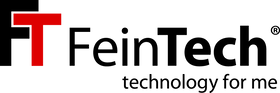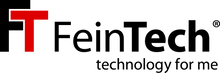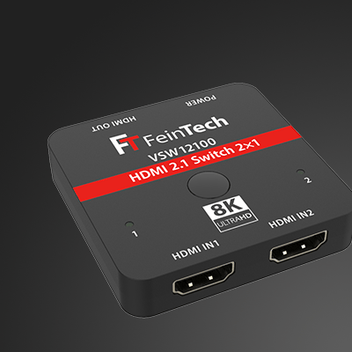This HDMI matrix switch switches 4 HDMI sources to 2 HDMI sinks (television, projector, monitor, AV receiver). You can assign the signals freely and, for example, play a film on two televisions at the same time. Basically, with HDMI, it doesn't matter whether an HDMI sink is switched on or just connected. An HDMI handshake negotiates which audio and video formats can be used.
downscalers
If the HDMI source delivers an Ultra HD signal, but one of the televisions only supports Full HD, you can switch on the scaler. The scaler calculates the resolution down, and a 2160p signal then becomes 1080p. Other picture and sound information is not changed. The HDMI Matrix Switch can therefore be used ideally in mixed operation with an Ultra HD device and a Full HD device. All common HDMI sources such as Fire TV, Sky Q, Playstation Xbox, Apple TV 4K, Chromecast and Blu-Ray players can be operated. If you want to control one of the HDMI source devices with the TV remote control using HDMI-CEC, connect it to HDMI input 1. Here the matrix switch supports the CEC communication. If you have connected 2 televisions, please switch off CEC on one television so that there are no disturbances. At CEC, only one television is provided.
Audio Extractor
In addition, the HDMI Matrix Switch has an audio extractor. This will play the sound through a sound system. you connect the sound system either digitally via SPDIF Toslink or analogue via 3.5 mm jack.
The switch delivers a digital stereo signal or 5.1 sound (Dolby Digital, DTS) via Toslink. Please note: The transmission of HD sound formats such as DD+, Dolby TrueHD (Dolby Atmos) or DTS-HD is generally only possible via HDMI. In order to hear something on the analog audio output, you may have to switch the source to stereo sound. Digital audio cannot be output here.
You can turn on ARC ( Audio Return Channel ) and send the sound from the TV to the sound system. This is useful when using the internal TV tuner or a smart TV app. You choose which sound you want to hear using the remote control or directly on the switch. When you turn on ARC, the analog audio output will be muted. The ARC is always digital, even with stereo sound. Please note that digital audio has no volume information. Therefore you have to turn the sound system up or down. Or use a TV remote control with universal control via infrared. You can choose the ARC sound from display A or B.

EDID switch
above EDID (Extended Display Identification Data) a TV, AV receiver or projector connected via HDMI signals its capabilities (including the best supported picture resolution and sound format). Then the HDMI source will automatically output the best supported signal. The switch on the back allows you to change the EDID control:
EDID Mode AUTO :
The capabilities of the displays on OUT A and OUT B are compared. The HDMI sources deliver an audio-video signal that both displays can process. For example, if one TV only supports stereo sound and the second TV supports 5.1 sound, the source only delivers stereo and no 5.1 sound. This ensures that both displays have picture & sound, but maybe not the best possible format.
EDID Mode COPY :
Only the capabilities of the display at OUT A are evaluated and it is ensured that the best possible signal arrives here. The display at OUT B may then have no picture or sound if it has lower capabilities.
Example: If the TV at output A is an Ultra HD device with Dolby Vision, a player can output 4K Dolby Vision. On a display without Dolby Vision at output B, however, the colors are reproduced incorrectly by this player. For correct playback on display B, Dolby Vision must be switched off on the player or the EDID mode Auto must be used.
EDID Copy mode will suit most users. To do this, connect your best TV to OUT A. If you are using a soundbar for your TV with HDMI input and output, select this mode as well. If you connect a projector without audio support or a PC monitor, your player will not output any audio. Then use STD mode.
EDIS Mode STD
The HDMI source is signaled that the displays support 4K 60Hz HDR and 5.1 audio. As a result, the player also delivers 5.1 sound when connected to a projector. The playback of higher audio formats or Dolby Vision / HDR10+ is not possible in this way. If you want to operate a video projector for 3D video on the switch, you can get special firmware for the VMS04201 from us.
Please note. With many players, changed EDID settings or newly connected HDMI devices are only correctly recognized when the player restarts. In particular, please disconnect Apple TV from the mains and restart if something has been rewired or changed!

Switching between the various HDMI sources is automatic as far as possible. It will switch to the last connected or activated device. Since some HDMI sources are permanently active or switch on independently (timer recording or similar), this function can be switched off. Manual switching is possible on the HDMI Matrix Switch itself or on the supplied infrared remote control.
Operation with HDMI sound system
If the audio system also supports higher audio formats such as Dolby Atmos, it should be connected via HDMI. Because Toslink allows a maximum of 5.1 sound in Dolby Digital or DTS format. HDMI, on the other hand, supports all audio formats. The Matrix Switch optimally supplies a soundbar or an AV receiver:

The sound can always be heard via the sound system, even when looking through the projector. The TV does not have to be switched on for this. When using smart TV apps or television, the sound system receives the sound via HDMI-ARC as usual.
So that as many audio formats as possible are supported, the television and sound system should be connected to HDMI output A and the EDID COPY mode should be selected.
Technical specifications:
- HDMI version HDMI 2.0b
- Signal inputs: 4 x HDMI
- Supported copy protection HDCP 2.2 & 1.4
- Data transfer rate 18 Gbit/s (maximum)
- Maximum bandwidth 600MHz
- Supported video formats max. 4K @60Hz (4096 x 2160p)
- Signal outputs: 2 x HDMI, 1 x SPDIF Toslink, 1 x 3.5 mm stereo
- Color space RGB, YCbCr 4:4:4, 4:2:2; 4:2:0
- Supported color formats 3 x 8 bits - 10 bits - 12 bits
- HDR (High Dynamic Range) HDR10, HDR10+,HLG, Dolby Vision
- Scaler format 3840x2160p > 1920x1080p
- ARC support, ARC is output via SPDIF
- audio formats ARC : SPDIF Toslink AC3 (Dolby Digital), DTS, LPCM 2.0, Max 192kHz
- audio format 3.5mm jack : analog stereo
- audio formats HDMI OUT A & B: DTS-HD, Dolby True-HD (incl. Atmos), Dolby Digital Plus, AC3 (Dolby Digital), DTS, DTS-EX, DSD, LPCM 2.0 – 7.1
- HDMI-CEC control over HDMI 1
- Range of the remote control approx. 7 m at +/- 45°
- Recommended HDMI cable length for 4K: inputs < 5 m, outputs < 3 m
- Power consumption max. 3.8 W
- Power consumption in standby typ. 0.2 W
- Dimensions (W×L×H) 242 x 105 x 19 mm
- Net weight 770g
Tip: The following procedure has proven itself for most users:
- Connect the "best" output device to HDMI out A (television or projector), the other devices as you wish
- Set the EDID switch to COPY.
- Disconnect all devices (pull the plug!)
- Then plug in and switch on in the following order: TV/projector, matrix switch, HDMI source