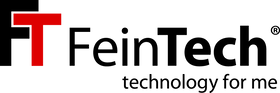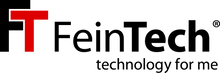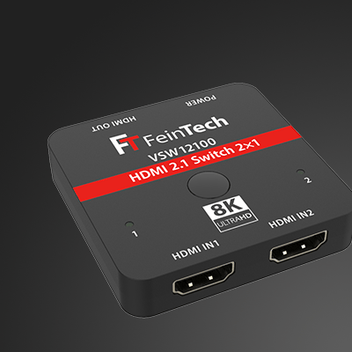HDMI is an indispensable part of modern home cinema setups. But the question of which connections and cables are really compatible always comes up - especially when it comes to sound. So that you understand exactly how to set up your sound system optimally, we show you the most important points about HDMI compatibility and explain the differences between ARC, eARC and regular HDMI connections. We also look at possible limitations in devices and how you can get around them with an HDMI audio extractor.
HDMI signal direction: Why is direction important?
An important aspect when using HDMI is the signal direction . HDMI cables usually only transmit the signal in one direction, from the signal transmitter (source) to the signal receiver (sink) .
- Source devices (such as Blu-ray players, streaming sticks or game consoles) send the HDMI signal to the next device. Sound systems such as a soundbar or an AV receiver can also function as source devices.
- Sink devices receive the HDMI signal and reproduce it – typically your TV or projector.
Make sure that the signal direction is always correct in your setup. For example, if you want to connect a Blu-ray player directly to your TV, connect the HDMI cable to the Blu-ray player's output and the TV's input. This ensures that the signal flows from the player to the TV.
Connect sound system to TV
The signal direction becomes even more important when connecting a sound system to a television or HDMI audio extractor. Here it is important to understand whether the sound system has a real HDMI input (sink) and can therefore receive picture and sound, or whether it only has an HDMI ARC or HDMI eARC connection.
Recognizing HDMI inputs : You can recognize HDMI inputs by the label on the devices. Standard HDMI inputs are often labeled "HDMI IN". On AV amplifiers, these HDMI ports are also often referred to as "Blu-ray", "Media Player" or "Game". These ports are responsible for receiving image and sound signals from a source device.

Identifying HDMI ARC/eARC ports : HDMI ARC and eARC ports are also usually labeled "ARC" or "eARC." These special ports are designed to send the audio from the TV back to the sound system. If your TV or sound system has these ports, you can easily identify them by the labels.


It's important to note that when connecting via HDMI eARC or HDMI ARC, both your TV and sound system must support either ARC or eARC. A sound system can only receive the ARC or eARC signal from the TV if it is also connected to the corresponding ARC or eARC port on the sound system.
HDMI ARC: The audio return channel for simplified setups
HDMI ARC (Audio Return Channel) is a practical solution for sending the sound from the TV to a soundbar or AV receiver without the need for an additional audio cable such as an optical cable. The sound is thus sent from the TV (sink) back to the sound system (source). ARC is therefore ideal for listening to the TV sound through the sound system.
Advantages of HDMI ARC:
- Easy installation : you only need an HDMI cable for image and sound transmission.
- Comfortable : Particularly suitable for compact soundbars or audio systems up to 5.1.
However, HDMI ARC has some limitations. It cannot transmit uncompressed, high-resolution audio formats such as Dolby TrueHD or DTS-HD, but only compressed formats such as Dolby Digital.
Example : If your TV supports ARC and your soundbar only has one ARC connection, you can route the sound from the TV to the soundbar. This is sufficient for standard Netflix streaming or normal TV programs. However, if you want to enjoy Blu-rays in full sound quality, HDMI ARC reaches its limits.
HDMI eARC: The improved audio return channel for high-end audio
With HDMI eARC (enhanced Audio Return Channel) you have a modernized version of HDMI ARC, which was introduced with the HDMI 2.1 standard. Compared to ARC, eARC can transmit uncompressed, high-resolution audio formats , which is particularly interesting for Dolby Atmos and DTS:X. This means you can enjoy the best sound.
Advantages of HDMI eARC:
- Uncompressed Sound : Transmits high-quality audio formats for an impressive sound experience.
- Backward compatibility : HDMI eARC is generally backwards compatible with ARC, but only with the corresponding limitations.
Example : Your soundbar can handle eARC and HD audio formats, but your TV only supports ARC. This means that while your soundbar could receive the sound in high quality, your TV cannot send it in full and will only play compressed sound.
This is where a common limitation comes into play: one device supports eARC, but the other only supports ARC - and you won't be able to enjoy the full sound. We offer various HDMI audio extractors that can bypass the limitations of a TV or sound system.
Limitations of devices and how HDMI audio extractors can help
It often happens that devices do not support the same HDMI version. A common case: Your TV has HDMI eARC, but your AV receiver only has HDMI ARC. This means that the full potential of eARC remains unused and you fall back on ARC compatibility.
How to solve this problem? An HDMI audio extractor is a useful accessory if you want to avoid such compatibility issues. These devices take the HDMI signal and extract the audio part, which is then sent separately to your sound system.
Here are some specific scenarios where an HDMI audio extractor is helpful:
-
Display with eARC and AV receiver with ARC : If your TV has an eARC port but your AV receiver only has an ARC port, you can use an HDMI eARC audio converter like our AX110 . If the sound system has an HDMI input, this converter will allow the high-quality eARC signal to be transferred to a compatible HDMI signal so you can enjoy the best audio quality.
-
Display without eARC and soundbar with eARC port : In such a setup, where the TV or projector only supports ARC or the monitor only has an HDMI input and you want to connect your soundbar to HDMI eARC port, we offer special HDMI audio extractors for eARC sound systems . These audio extractors make it possible to convert the audio signal from a connected source for your soundbar into an eARC signal.
-
Audio Delay : Another common problem is audio delay , which occurs when the TV decodes formats and sends that information to the sound system. This is where our HDMI Audio Extractors can help as well, processing the audio quickly and efficiently to minimize latency and ensure a synchronized sound experience.
By using an HDMI audio extractor, you can not only ensure compatibility between devices, but also effectively solve various audio problems that may arise when using HDMI.
Conclusion: Your perfect HDMI setup for an outstanding sound experience
The right HDMI setup is crucial for an optimal home theater experience. Make sure you configure the signal direction correctly and understand the differences between HDMI ARC and eARC. Make sure both your TV and sound system have compatible ports to get the best audio quality possible. HDMI inputs are responsible for transmitting picture and sound, while ARC and eARC ports enable audio transmission from the TV to the sound system.
Now that you know the basics of HDMI compatibility, it's time to set up your home theater for the best possible experience. Check the connections on your devices to make sure everything is compatible with each other. Don't be afraid to consider an HDMI audio extractor to overcome any potential limitations, especially if your devices use different HDMI standards. Your movie-watching or gaming experience will thank you! By following these tips, you'll ensure you get the most out of your home theater and enjoy an immersive audio experience.