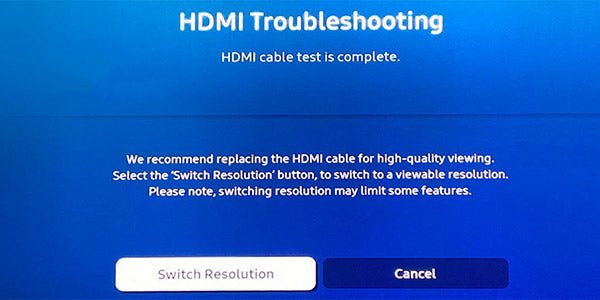Sound dropouts
It is well known that video signals are recorded and transmitted in frames. For TV and cinema films, this is usually 24 frames per second (fps). At 4k resolutions with a refresh rate of 60 Hz, the TV shows a frame several times. If a frame is not transmitted correctly, the display repeats the previous frame. This is only noticeable if such picture errors occur frequently. In order for picture and sound to run synchronously, the sound must also be discarded for 1/24 s, i.e. 41 ms, if a video frame is lost. This interruption is clearly audible. It is therefore more noticeable when the sound is interrupted. However, the lost video frame is the cause.
Picture dropout
The transmission problems perceived as frame dropouts can be complex. There are numerous error possibilities here:
- a too weak or disturbed HDMI signal arrives
- handshake processes from non-active devices are taking place
- there is device communication going on in the background
- the system has problems transferring the copy protection key
- external sources of interference
The HDMI signal is too poor
.With HDMI, signals are transmitted over thin wires with a bandwidth of 600 MHz (at 4K 60Hz). Because this literally does not go well for long, the cable length is de facto limited to 5 m. The HDMI specification does not state a maximum length, but the test requirements can only be met up to 5 m with passive cables. Only active HDMI cables with amplifiers or converters can manage more. For HDMI 2.1 with a bandwidth of 1200 MHz, the maximum cable length is even only 3 m. An HDMI source delivers a digital signal, and one might think that this is fault-tolerant. But it is not, because the level difference between 0 and 1 becomes weaker with increasing cable length. In addition, disturbances such as jitter occur, i.e. a temporal delay of the clocked signal. External influences can also degrade the signal. It is not uncommon for a simple plug-in power supply to produce electromagnetic interference that radiates into the HDMI cable.
At the threshold between perfect signal and no signal, there is a phenomenon that one does not expect with digital transmissions (0 or 1): picture noise can occur. Small white or black dots in the picture are an indication that the cable is too long.
Sometimes only the contact in the socket is bad. It may help to clean the HDMI plug of the cable and slide the plug back and forth in the device socket.

HDMI eye diagram - the top diagram shows the output signal, the bottom a signal at the end of the cable.
An HDMI eye diagram represents digital signal levels over time. This representation is best suited for assessing the quality of an HDMI data channel. The "eye" in the middle should be as clearly delineated as possible. The diagram shows that there are also intermediate tones at 0 and 1, namely level deviations (vertical) and time differences (horizontal). The longer the cable, the worse the eye delineation. At a certain point, dropouts occur because the HDMI sink can no longer distinguish 0 and 1.
At the threshold between perfect signal and no signal, there is a phenomenon that one does not expect with digital transmissions: picture noise can occur. Small white or black dots in the picture are caused by pixels that cannot be produced and are an indication of cables that are too long.
Sometimes only the contact in the socket is bad. It may help to clean the HDMI plug of the cable and push the plug back and forth in the device socket. Please note that even the best HDMI cables can be damaged by kinking or squeezing, resulting in faults.
Handshake problems
In order to establish an HDMI connection, an HDMI source sends a signal to the HDMI sink. The HDMI sink responds, copy protection keys are exchanged if necessary, and the audio and video formats to be transmitted are agreed. This normally concludes the process. The negotiated information is temporarily stored until the network is disconnected. It can happen that handshake requests are constantly sent when the remote station is not (or no longer) reachable. This occurs, for example, with HDMI extenders whose terminal is switched off. You then have dropouts on one device when another HDMI sink is switched off.
Device communication
The automatic search for software updates or automatic wake-up functions can also cause interruptions in signal transmission if poorly programmed. Such dropouts usually occur at regular intervals. Interference from simultaneous smarthome applications and voice assistants on participating devices is also conceivable.
It can happen that HDMI CEC control commands interfere with the signal or load the processor. There must not be a loop due to the cabling and use of HDMI distributors. There is interference if devices - even indirectly - are connected to HDMI input and output at the same time. Also, a double connection via 2 HDMI cables between the same devices does not work.
HDCP copy protection
The HDCP is particularly time-critical. Transmission with the elaborate real-time AES encryption requires exact timing and identical levels. Small inaccuracies in the cabling first cause problems when copy protection is active. The keys are exchanged via other lines than the audio-video signal, namely the DDC channel. This explains why dropouts only occur when playing videos on a PC. In contrast, normal desktop applications run without interference. Dropouts at 2-second intervals are quite typical for HDCP errors. In the case of such serious problems, it may be that the signal source - often a pay-TV set-top box - does not support the HDCP repeater bit of a connected device or distributor.
The same applies to playback of copy-protected content from feed players. In our experience, Sky devices are particularly critical here. When connected directly to the television, micro dropouts can be noticed with encrypted programmes if you look very closely. If there is an HDMI switch or similar device in between, there will be a longer dropout of 1-2 seconds. This is because the HDMI device connected in between has to renegotiate the copy protection with the TV. For this reason, the audio or video format logos on televisions light up briefly to indicate a new connection. Just as if the HDMI cable had been briefly unplugged. In such cases, please use short, thick HDMI cables. Active HDMI cables or fibre-optic hybrid cables do not help here because the copy protection is transmitted via conventional, passive copper cables. The only exception here are the Titan Digital cables with DDC accelerator.
External interference
Interference into the HDMI cables or devices can cause dropouts. Avoid running HDMI cables along older plug-in power supplies. Older energy-saving light bulbs and special lighting for plants or aquariums can also cause electromagnetic interference.
Tips for troubleshooting
Wire your system minimally: one source, one switch or splitter, one TV, all preferably with short HDMI cables of no more than 2 m in length. If not absolutely necessary for operation, deactivate the Internet connection for testing. If everything runs without interference, use longer cables if necessary. Or connect another device. Preferably a device that has been tried and tested and has run without problems so far. Continue until you have found the cause and the first disturbances occur. However, only change one connection and setting at a time. Then wait and see if dropouts occur.
You can also try reducing the resolution to Full HD. If everything works then, switch to Ultra-HD and later to Ultra-HD with HDR. If dropouts already appear in Full HD, the cause of the error is probably not too long cables or their quality.
Try whether the dropouts also occur with non-encrypted content. This could be on-screen menus or apps that do not play movies.