Nowadays you want to control all devices with just one remote control. Streaming players like Apple TV and Fire TV Cube offer useful functions, but some TV remote controls can also control other devices - at least for changing the volume. We show a few options below.
In a minimal setup with a player, a display and a sound system, everything can often be controlled wonderfully via HDMI-CEC. If HDMI switches, extractors or splitters are added, or if the sound system is older or not connected via HDMI, this no longer works.
The following remote controls can also send infrared commands for volume control instead of via HDMI-CEC:
- Apple tv
- Fire tv
- Sky Q
- LG Magic Remote
So sound systems that are connected to an HDMI splitter, HDMI audio extractor, HDMI matrix switch or via Toslink can be controlled through infrared. And vice versa, some soundbars like Sonos Arc can be configured to respond to infrared commands from any remote control.
Apple tv
On the Apple TV, the volume control is configured under Remote Controls > Home Cinema Control menu. In order for the Apple TV remote control to send an infrared command to the sound system, set the volume control to "TV via IR". If the home cinema control is greyed out, a trick will help: First connect the Apple TV directly to the television via HDMI and activate the function. Then reconnect the Apple TV as desired.

LG TV
You can find the volume control for other devices in the menu Connection > Universal Control Settings. You can select your sound system and the type of control (HDMI / infrared) in the following setup. With infrared, the LG TV remote control sends the command directly to the sound system when you press volume +/-.

Sky Q
It is similar with the Sky Q receiver. Here you select your audio system in the Remote Control menu and set it up as described there. The Sky Q remote control then controls your sound system directly.
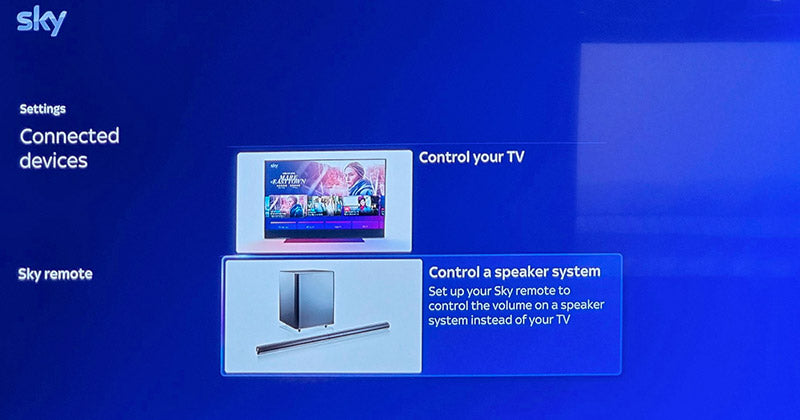
Fire tv
The same goes for the Fire TV. Add a soundbar or AV receiver under Settings > Device Control. Then follow the instructions. There is an external infrared transmitter for the Fire TV Cube. It sends the commands to other devices and can be controlled by voice, too. So you can even use voice commands to control your sound system. The AV receiver can also be set up hidden.
Sonos Arc / Sonos Beam
The configuration is done here via the Sonos S2 app. Select the desired room under System. Enable "Use IR" and set up the remote control. You can use the remote control of your TV, video projector or player. 
It is important with all such applications that the transmitting remote control is not a pure Bluetooth remote control. The volume control buttons must also be able to send infrared light commands. If you are unsure whether your remote control can do this, a trick will help: Take a smartphone and activate the camera. By doing this, look at the face of your remote and press a volume button.

The infrared light, otherwise invisible to the human eye, is now visible on the smartphone display as a faint purple glow. Here it is the Amazon Fire TV remote control that delivers an IR signal.
With the FeinControl remote control, we offer an adaptive infrared remote control that has illuminated large buttons. The keys can be freely assigned. with a learning function. For example, you can control the volume with the +/- keys, with the number keys or up/down an HDMI switch or television or satellite receiver. Provided that the existing original remote control sends infrared commands. Bluetooth functions are only possible with the original remote control. So this remote control cannot replace all functions, but many common ones.






