This HDMI 2.0 splitter delivers the audio-video signal from one source (e.g. Blu-ray player, game console, satellite receiver, streaming box) to 2 HDMI devices at the same time. So you can connect your TV set and a video projector at the same time and even use them in parallel. No switching is required, the splitter distributes the output signal to both HDMI devices. Once the HDMI splitter is installed, you no longer have to switch cables. This also works with a TV and home theater receiver with an HDMI input or a computer monitor.
The HDMI distributor supports video resolutions up to 4K - also called Ultra-HD or UHD. HDR video signals such as HDR10 and Dolby Vision can be transmitted. The maximum data rate is 18 Gbit/s, so signals up to the 4k@60Hz YUV 4:4:4 format can be distributed.
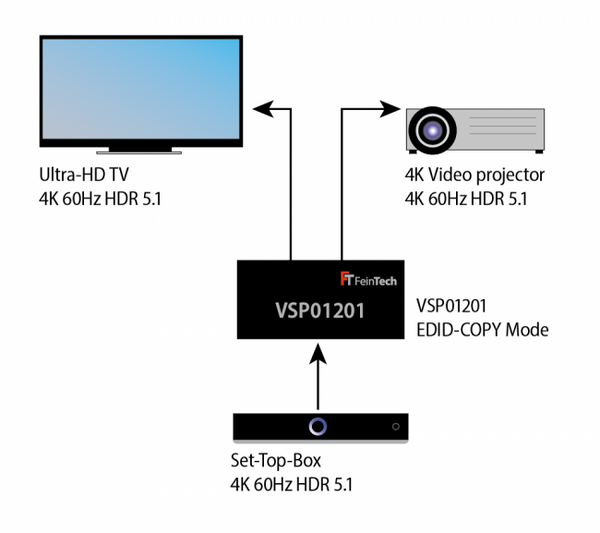
EDID management for targeted setting of the resolution
The HDMI 2.0 splitter has a switch for the EDID mode (EDID = Extended Display Identification Data). The connected devices use EDID to communicate their capabilities (including supported image resolution and sound format). If you operate 2 devices with different resolutions, the smallest jointly supported mode is usually selected. For example, if you connect a FullHD projector and a UHD television, the HDMI source only supplies a FullHD image - even if the projector is switched off. This is often not desired.
The EDID switch allows you to set the mode manually:
- Copy : The output depends on the capabilities of the device on output 1. Output 2 has exactly the same format. (Even if the television cannot display the signal!)
- Automobile: Fixed output in 4k@60Hz stereo
- Mixed : Output in the best possible resolution of the two connected HDMI sinks, so that both devices can display a signal. With a 4K input signal, the splitter delivers 2160p on an Ultra HD TV and 1080p on a Full HD TV. If one HDMI sink supports 5.1 sound and the second HDMI sink only supports stereo, the HDMI source delivers stereo.


Tips for use:
- Normally it makes sense to connect the "best" device to HDMI out 1 of the VSP01201 and use the COPY mode. This way you can ensure that your HDMI source is outputting the best possible signal.
- Note that copy protection takes precedence. If you only use a 4k display without HDCP 2.2, no 4k image can be displayed if the film requires copy protection.
- If a 4K display and a Full HD display are connected, the source can deliver 4K. The 4K screen then shows 4K, for the Full HD screen it is scaled to 1080p at the same time. The 4K screen must support HDCP 2.2 for copy-protected content, but this is not necessary for the Full HD screen.
- HDR is supported in Copy-EDID and Mixed-EDID modes. In COPY mode, a Full HD display gets a 1080p signal with HDR.
- Sending an HDR video signal to a Full HD television can result in incorrect color representation. With HLG-HDR, there is usually no noticeable deterioration. With HDR10, the image can be a bit too dark or too bright. With Dolby Vision, the picture is unusably distorted.
- If you switch to COPY mode, the EDID information is retained until the splitter is powered down. (Even if you switch to AUTO or MIXED in the meantime).
- If you turn on COPY mode but no device is active on HDMI out 1, your HDMI source may not be delivering a signal.
- ARC (Audio Return Channel) will Not supports.
- HDMI-CEC is passed through on output 1 of the VSP01201 (as of June 2019), VSP01401 does not support CEC
The HDMI 2.0 splitter is available with 2 or 4 outputs. The output signal is amplified. With the HDMI splitter 1×2 a maximum range of 10 m is possible, with the 1×4 splitter a maximum of 15 m. Measured with a good standard 24AWG HDMI cable. Important: With 4K signals, the possible cable lengths are reduced by about half.




