This HDMI splitter with ARC pass is a real novelty. This makes it possible to operate a splitter between the sound system and television & projector and still use ARC. So if you want to hear the sound from smart TV apps or the internal tuner for satellite or cable TV through your system, this splitter is ideal. The ARC (Audio Return Channel) from the TV at output 1 is passed through to the input. As usual, you can also control the volume with the TV remote control, as HDMI-CEC is also passed through.
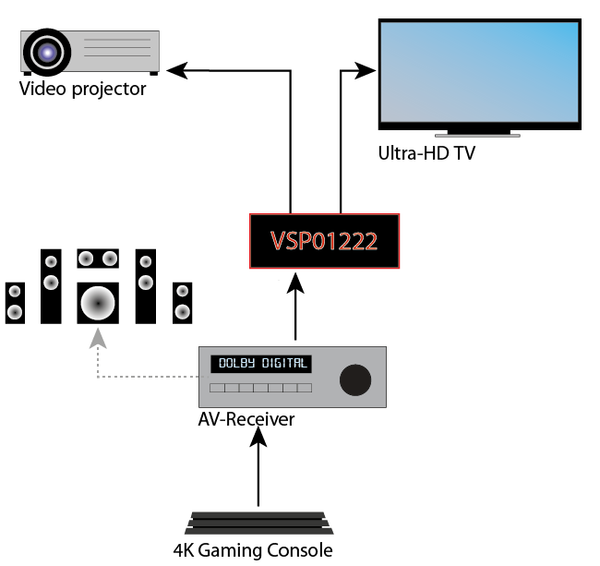
ARC Pass
If you want to use the splitter at the output of an AV receiver, please connect a TV's HDMI ARC or eARC to HDMI Output 1. You can then play the sound from the internal tuner or smart TV apps via the AV receiver. ARC operation must be set on the television and AV receiver.

Automatic scaler
In principle, a different format cannot be delivered to two devices. The HDMI source only has one output and can therefore only deliver a certain format. The splitter only distributes what comes in.
However, all of our splitters have a useful function and are therefore an exception: If one display supports 4K, but the second display only supports Full HD, the source can still deliver 4K. Then the scaler function works in the splitter (except for 4K 60Hz YUV 4:2:2). The Full HD device receives a video signal downscaled to 1080p, so 4K / 2160p 60Hz becomes 1080p 60Hz. The HDR mode is not changed. The 4K display retains the original resolution.
Please note that a Dolby Vision or HDR10+ signal will be displayed with completely distorted colors on a Full HD display. So if you want to connect a 4K and a Full HD TV, you should limit yourself to HDR10. Some players such as Fire TV only switch on Dolby Vision for corresponding films. This is also a good solution.
There is also a second HDMI input that you can use to connect another HDMI source. The output signal is distributed to both end devices, e.g. TV and video projector. The sound from the second source then does not play through the AV receiver.

Audio and video formats / EDID modes
The devices negotiate the formats among themselves. You can influence this via the EDID control (EDID = Extended Display Identification Data, which identifies an HDMI sink). To change the EDID management, press the button for 3 seconds. The 3 EDID modes are indicated by the LED color:
COPY (green)
With this setting, the HDMI source only recognizes the HDMI sink on HDMI output 1 and optimizes the output for it. This setting is usually useful if your main device supports many audio and video formats. It can then happen that your second device does not reproduce any picture or sound if it can do less. If your main device supports Dolby Vision but the second display does not, HDR content will be displayed with distorted colors on the second device.
MIXED (red + green)
With this setting, your HDMI source delivers a signal that both devices can process. This setting can be useful if you use both devices at the same time. The “worse” device limits the possible formats.
DEFAULT (red)
This simulates a device for the player that can do almost anything. Namely, that your devices support formats up to 4K 60Hz HDR Dolby Vision and 7.1 HD sound formats. The HDMI source will then output the best possible format. If your device remains silent or provides a black screen, the format is not supported. Then choose a different mode and set the displayable format on the player as desired.
Note : With many players you can set the audio and video output manually and thus override the negotiation via EDID.

Hints:
A soundbar with only one HDMI connection (which is then an HDMI output with ARC) cannot be operated sensibly on the splitter. A “real” HDMI input and an HDMI output are required. This or other splitters therefore do not work on a Sonos or Bose soundbar.
If you change the settings on the TV or splitter, please note that it may be necessary to restart the connected devices. If you do not achieve the desired output or display, please proceed as follows:
- Switch on the desired EDID mode on the splitter and select the desired HDMI source (input 1 or 2).
- Disconnect all devices from power for a few seconds, i.e. unplug them.
- Then plug in the power plugs and switch on the devices. In the following order: television / video projector, HDMI splitter, sound system and finally the HDMI source.
This procedure also helps with other HDMI connection problems.
Functions & Features:
- HDMI splitter for distribution to 2 HDMI sinks (television / projector)
- HDMI output 1 supports ARC (Audio Return Channel) audio return channel as well as HDMI-CEC
- Switchable HDMI input for a second HDMI source
- Automatic scaler to output 4K on a Full HD display
- EDID management with COPY / MIXED / DEFAULT mode
- Supports Ultra HD up to 4K 60Hz as well as HDR10, HLG-HDR and Dolby Vision
- For all video resolutions up to 4096 × 2160 pixels 60 Hz, including 3D, maximum 18 Gbps
- Supports all sound formats from input to output, i.e. from the player.
- A maximum of Dolby Digital Plus (including Dolby Atmos) is supported in the return channel (HDMI-ARC).
- Also works on a TV with HDMI-eARC
- Recommended maximum HDMI cable length at 4K < 5 m (or more with HDMI fiber optic hybrid cable)
- Power supply 5V DC, power consumption < 2 W
- Dimensions 100 x 54 x 19 mm




