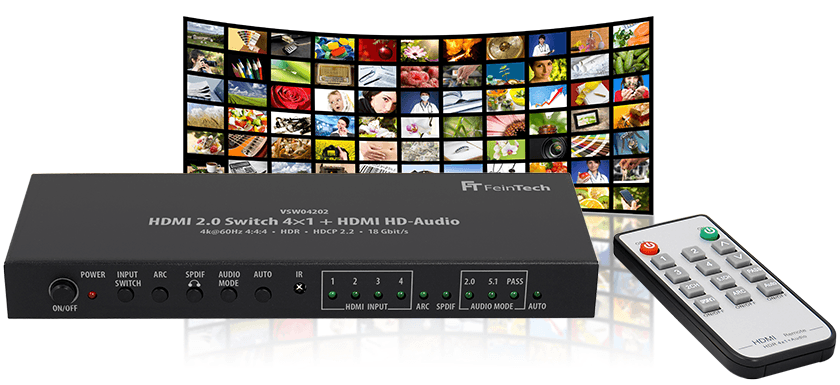The problem
The new HD sound formats such as Dolby Atmos or DTS-X can only be transmitted via HDMI. At the same time, existing sound systems are overwhelmed with 4K HDR video. Because most AV receivers and soundbars do not yet support 4K or HDR like Dolby Vision. Conventional HDMI splitters do not help here. Because the HDMI source only delivers a AV signal that a splitter distributes to the sound system and television. The sound system and television would have to receive different AV signals. That doesn't usually work with HDMI.
The solution
The VSW04202 has a second dedicated HDMI output for the sound system. The switch generates a black screen at this output. In this way, the sound system always receives a usable video signal and the original sound of the selected source. This also works when playing 4K HDR on the TV or projector.
The switch also has an HDMI audio extractor. Alternatively, analog stereo sound can be transmitted to headphones or active speakers. Or digital 2.0/5.1 sound via SPDIF Toslink (optical digital output).

The HDMI switch 4×1+1 enables the connection of up to 4 HDMI sources. You choose which source the switch switches to using a button on the switch or a remote control. You can operate 4 popular Ultra HD devices such as Playstation 4 Pro, XBox One X, Fire TV 4K, Apple TV 4K, Sky Q and UHD Blu-Ray players on the television and sound system.

You can set the switching between the inputs to automatic (auto-switching). If you switch on a connected HDMI source, it is automatically switched to this input. Unfortunately, not all devices switch off their HDMI output in standby, so that the switch is always signaled that the device is switched on. If you have such a device with you, the switchover will no longer work automatically. To get around this, you can turn off the auto-switching feature.
Settings on the HDMI switch 4×1+1
The audio EDID can be changed manually using the audio mode switch. With the audio mode switch you can set the sound format that the HDMI source should deliver. Provided that the desired audio track is available. Note that the audio format is the same for all outputs. Very few televisions can process 7.1 sound and then remain silent. With HD audio formats such as DTS-HD, Dolby Atmos or Dolby TrueHD, output via SPDIF or analogue is not possible.
- Passport: Bypass, the output follows the best sound format supported by the audio device connected to HDMI out B. 7.1 sound (Dolby Atmos, DTS-X) is also possible and is transmitted via HDMI. With 7.1 sound, the Toslink and jack outputs have no sound.
- 2.0: The output is in stereo on all outputs. If you want to use the analog jack output, switch off SPDIF on the switch.
- 5.1: The output is in 5.1 sound format (Dolby Digital, DTS, only if 5.1 soundtrack is available.) Also switch on the SPDIF output. The SPDIF LED should then light up.
HD sound formats such as Dolby TrueHD, DTS-HD can only be transmitted via HDMI. Digital stereo (LPCM 2.0) or 5.1 sound (Dolby Digital / AC-3 or DTS) can be transmitted via SPDIF Toslink, depending on the source material. Digital sound formats have no volume, this can only be controlled on the audio amplifier. With an SPDIF connection, you can therefore only regulate the volume on the AV receiver / soundbar. With HDMI audio connection, indirect control is possible if the devices support HDMI-CEC.
Connection and use with ARC
In most use cases the ARC function of the VSW04202 is not required. Instead, a direct connection between the AVR and the TV is preferable, because in theory Dolby Digital Plus can also be transmitted with Dolby Atmos (newer LG / Samsung TVs support this):
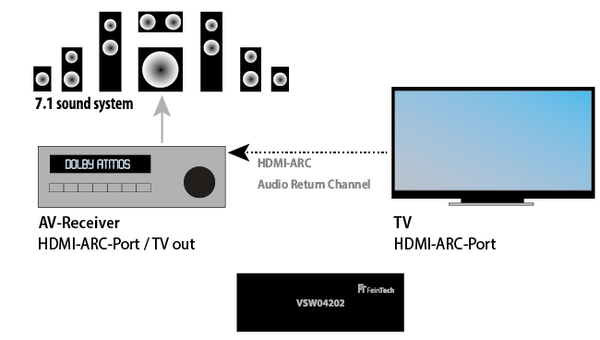
However, the ARC (Audio Return Channel) for outputting the TV sound via the digital output is supported. You can use it to route the sound from the TV tuner (cable TV or satellite) as well as a smart TV app from the TV to the sound system. The HDMI out A output of the VSW04202 must be connected to the HDMI-ARC connection of the television. At the same time, connect the optical output of the VSW04202 switch and your sound system via optical fiber / Toslink and activate the SPDIF output (press the SPDIF button on the VSW04202, the SPDIF LED lights up). We only recommend this if your sound system no longer has a free HDMI input. Otherwise, it's easier if you leave the sound system connected to the TV's HDMI ARC port. Then connect the matrix switch to a free HDMI input on the sound system. It is not possible to output the digital ARC sound via the jack socket in analogue stereo.

If you are using an older sound system without HDMI ARC support - but with a SPDIF input - you can use an optical audio connection for the TV sound - either from the SPDIF output of your TV, or from the SPDIF output of the VSW04202.
The HDMI switch 4×1+1 supports HDMI 2.0b with 4K@60Hz Ultra-HD as well as HDR10, HLG-HDR and Dolby Vision. It is downward compatible to lower resolutions.
Other properties:
- Supports resolutions up to 4096 x 2160p @ 60Hz RGB / YUV 4:4:4
- Supports 8-bit / 10-bit / 12-bit color space
- Bandwidth up to 600MHz / 18Gbps
- Recommended range for HDMI cable connections:
- at 1080p: maximum 8 m input + 8 m output
- at 4K: maximum 5 m at input + 5 m at output
- Dimensions: 205 x 74 x 23mm
- Power consumption < 3W
Note : Some sound bars such as Bose Soundbar 500 or Sonos Beam have one HDMI (ARC) connector . But this is not a usual HDMI input, but an HDMI output to connect to the TV! This HDMI port can only handle the Audio Return Channel and must be connected to the HDMI ARC input of the TV. The VSW04202, an HDMI splitter or another HDMI source can therefore not be connected via it. Suitable inputs of a soundbar are HDMI input or SPDIF/Toslink.