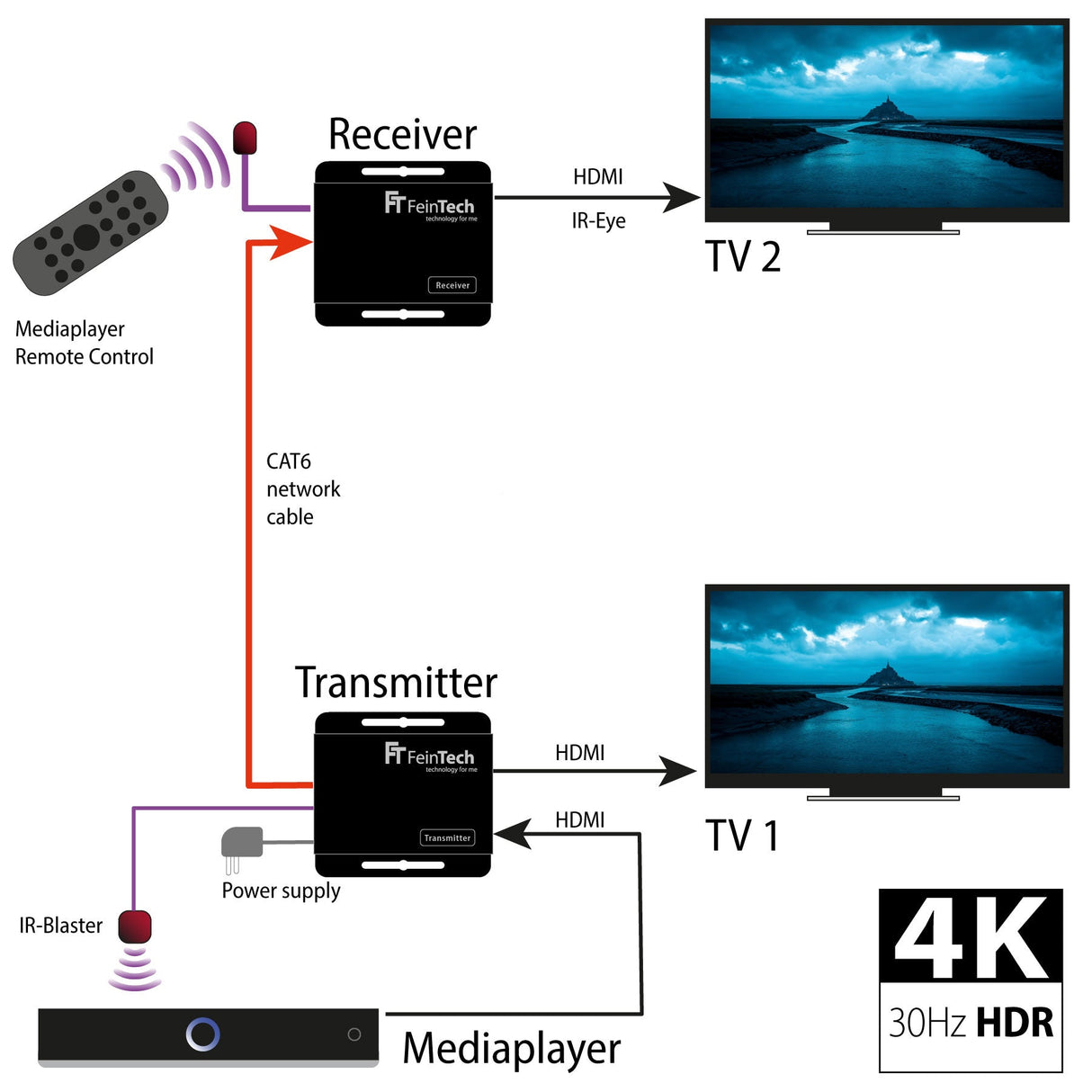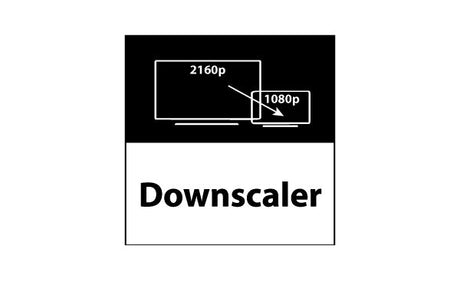
How does a downscaler work in an HDMI splitter and what are the advantages?
How does a downscaler work in an HDMI splitter and what are the advantages? In the world of home theater technology and professional audio-video applications, HDMI splitters are widely used...