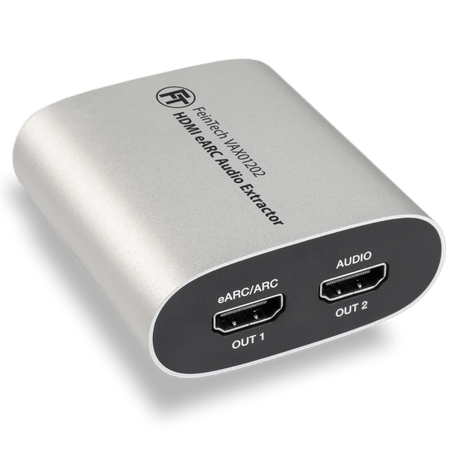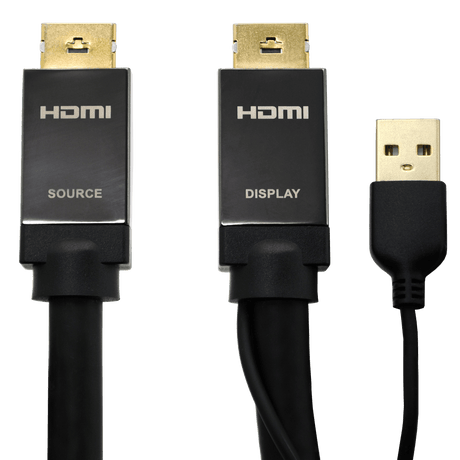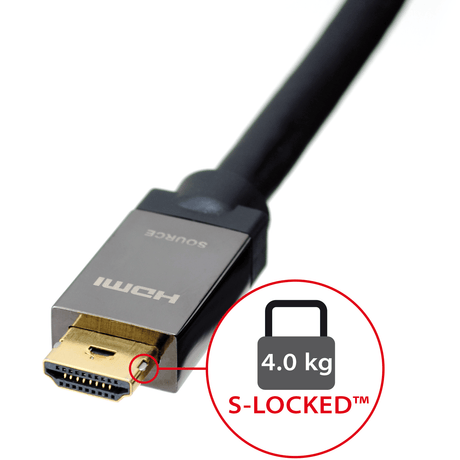The VAX01202 is a solution for connecting the latest TVs with HDMI eARC connection to existing sound systems. Modern players such as XBox Series X or PlayStation PS5 can be connected directly to the television, even via HDMI 2.1. There are no restrictions on video formats or gaming. The console can therefore be operated with 4K 120Hz and VRR.
At the same time, high-quality audio formats can be played back as normal HDMI signals via the AV receiver. The VAX01202 converts the eARC audio signal, which the TV passes through, into a conventional HDMI signal. The AV receiver or the sound system therefore does not need to support a new video format. A blue screen signal plus audio is delivered. All eARC audio formats are possible, e.g
- Bitstream formats such as DTS, Dolby Digital 5.1 and Dolby Digital Plus (including Dolby Atmos)
- Uncompressed PCM formats such as stereo, PCM5.1 or Dolby-MAT (Dolby Atmos)
- HD audio formats such as DTS-Master HD or Dolby TrueHD (including Dolby Atmos)
A standard HDMI input on the sound system, eg game or Blu-ray, is sufficient for this. An HDMI-ARC connection on a soundbar is not suitable for connection because this is an HDMI output. So if a soundbar is going to be used, it needs to have more HDMI ports, not just HDMI-ARC.
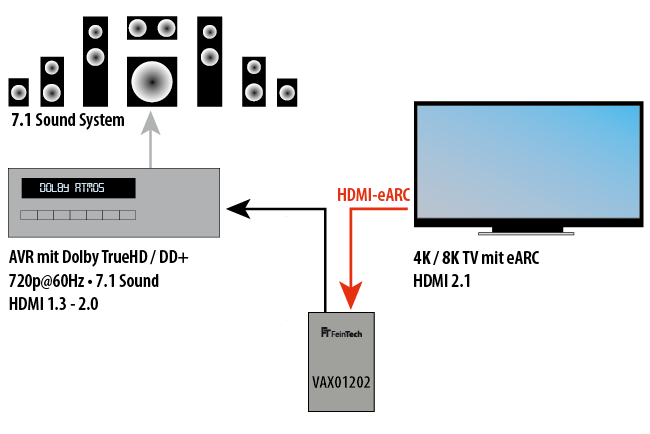
Just like the sound from external players, the internal TV sound can also be played back via the sound system. So satellite TV, cable TV or smart TV apps can also benefit.
Some newer TVs do not passthrough DTS audio formats. DTS and DTS-HD can be found on many Blu-ray discs. In order to still be able to play high-quality multi-channel sound via the sound system, the sound should then be decoded. Because HDMI-eARC can transport the uncompressed sound as PCM 7.1. The Blu-ray players from Xbox and PlayStation offer a setting option for this. The DTS and DTS-HD sound can also be decoded on the PC or with player apps such as Kodi or VLC.
In this mode, with the eARC dip switch set to ON, the volume control of the sound system can be made with the TV remote control. Only a few very old AV receivers may not support such control via HDMI-CEC at their HDMI input. In this case, it helps to configure the universal control of the TV remote control so that the TV remote control directly controls the sound system via infrared.
The eARC audio format can be set on most newer TVs. The manufacturers designate their TV menus differently. Experience shows that the setting PASSTHROUGH supports most audio formats. With AUTO, formats such as PCM5.1 or Dolby-MAT are often blocked. With PCM, only PCM stereo is delivered, not multi-channel PCM audio.
Summary:
- Set the dip switch on the VAX01202 to EARC = ON and EDID to OUT2.
- Connect OUT 1 to the HDMI-eARC connector on the TV.
- Connect OUT2 to a normal HDMI input from the AV receiver. Leave the HDMI input on the VAX01202 unconnected.
- Connect the VAX01202 to a USB power source
- On the TV, set eARC to ON and the audio mode to pass-through
- Switch on the AVR and the TV. Only then start the external media player or game console connected to the TV.
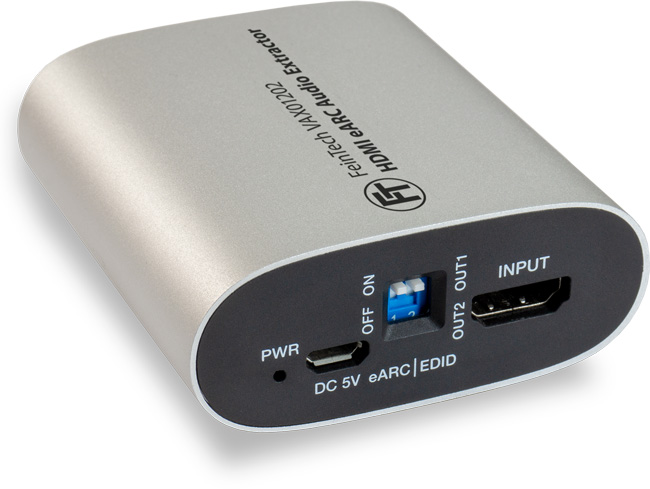
Alternative application as HDMI audio splitter
The VAX01202 can split an HDMI signal from a player and thus supply a display and a sound system. The VAX01202 offers an additional HDMI input for connecting a player. The sound of this player is played through the sound system and all audio formats can be supported - even if the monitor or video projector does not support higher audio formats. Another advantage is that you can bypass possible audio delay in the TV or sound system. Because there are still televisions with an audio delay where the sound is not in sync with the picture. In splitter mode, the VAX01202 ensures audio and video pass through with no latency.
Please note: The HDMI-CEC pass exists between the TV and player, but not in addition to the sound system. The playback device can be controlled with the TV remote control.
HDMI audio splitter
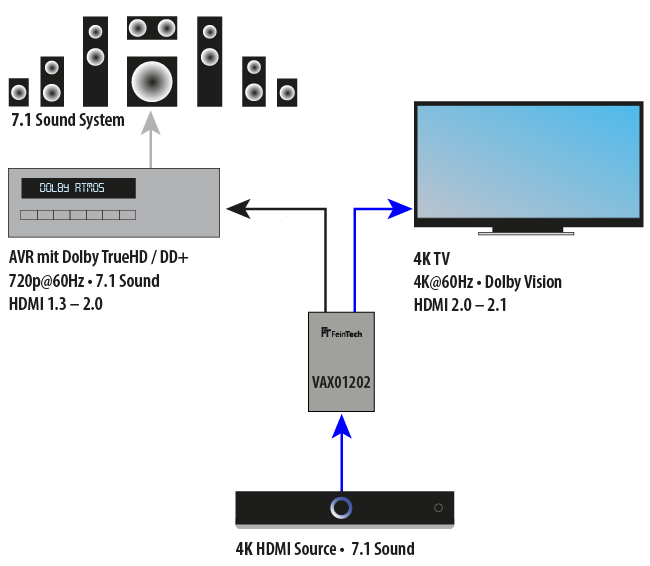
You can also connect the VAX01202 to a TV or video projector without eARC. The sound system then receives a black screen plus sound from the external HDMI source. The display continues to receive the sound. But it remains silent when playing unsupported audio formats that only the AVR can decode. In this operating mode, a video signal up to 4K 60Hz HDR / Dolby Vision is supported.
The VAX01202 is powered via USB. You can use a USB socket on the television, player or an external power pack (not included).
Specification:
- Supports HDCP 2.3/2.2 as well as HDCP 1.x
- EDID mode COPY Out 1 or COPY Out 2
- Audio formats with HDMI-ARC: Stereo, DTS 5.1, DD 5.1, DD+ incl. Dolby Atmos
- Additional formats with HDMI-eARC: LPCM 5.1/7.1, DTS-HD, Dolby TrueHD, Dolby-MAT
- HDMI 2.0b pass for external HDMI source, supports Dolby Vision, HLG-HDR, HDR10, HDR10+
- HDMI CEC pass
- Recommended cable length < 5 m at 4K 60Hz
- Power supply via USB 5V, power consumption < 1.75 W
- Supplied with: VAX01202, USB cable 1 m
Operation manual / VAX01202 manual
All VAX01202s delivered by us since 1 April 2021 are already equipped with a new software version and run smoothly with all known TVs. Automatic switching on or off of the sound system may be limited with certain device combinations. Unfortunately, this cannot be changed.