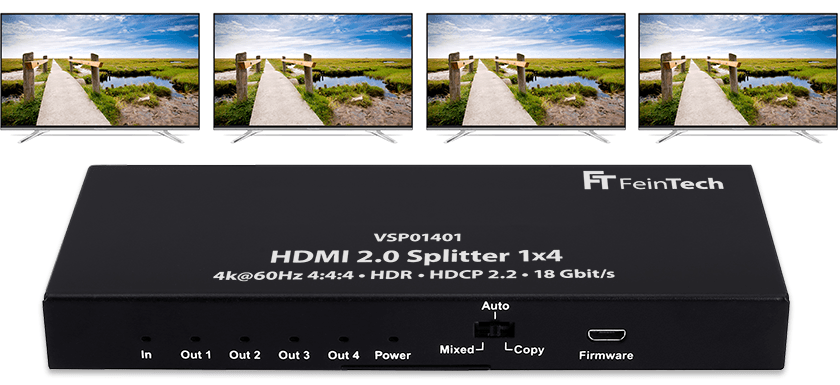This 1×4 HDMI splitter delivers the audio-video signal from one source (e.g. Blu-Ray player, Playstation game console, Sky Q satellite receiver, Fire TV streaming box) to 4 HDMI devices at the same time. So you can connect TVs, AVR and a video projector at the same time and even use them in parallel. No switching is required, the splitter distributes the output signal to all HDMI devices at the same time. Once the VSP01401 is installed, there is no need to switch cables. You can also connect a home theater receiver with an HDMI input or a computer monitor with an HDMI or DVI input. Video resolutions up to 4K 60Hz - also called Ultra-HD or UHD - are supported. The maximum data rate is 18 Gbit/s. above EDID the connected devices communicate about their capabilities (including supported image resolution and sound format).
The splitter is a distributor, so in principle all connected devices receive the same signal. It is therefore not possible for one TV to receive stereo sound and the other 5.1 sound. It's the same with the video signal. This splitter offers a special feature: it has one down scaler and can downsample a 4K signal to 1080p for viewing on a Full HD television. However, the conversion from HDR to SDR is not possible.
HDMI EDID management
If you want to operate displays with different resolutions, you can influence the output signal using the EDID switch. Connect the “best” display to HDMI out 4. Because the properties of this device can determine the representation on all 3 other outputs. The EDID switch offers three options:
- Mixed : Output in the best possible resolution that all connected devices support. A "bad" device slows down the best. If the HDMI source delivers a 4K signal, this is scaled to 1080p for a Full HD TV.
- Automobile: Fixed output in 4k@60Hz stereo on all outputs (at 4k input signal)
- Copy : The output depends on the capabilities of the device on HDMI Out 4. This is where the main device should be connected. Exactly the same format is present at outputs 1-3.
HDR formats are supported in Copy EDID and Mixed EDID modes. Note that Full HD devices cannot play higher HDR formats such as Dolby Vision or HDR10+. If you simultaneously If you operate 4K and Full HD devices, you should therefore switch off HDR on the playback device. Otherwise, if you want to play back in HDR, leave the Full HD device turned off.
Example 1: In MIXED mode, the player delivers a 4K signal. The picture is scaled to 1080p for the Full HD TVs. The sound is transmitted in stereo so that all HDMI sinks (including the video projector) can process it. HDR cannot be enabled if not all sinks support it.
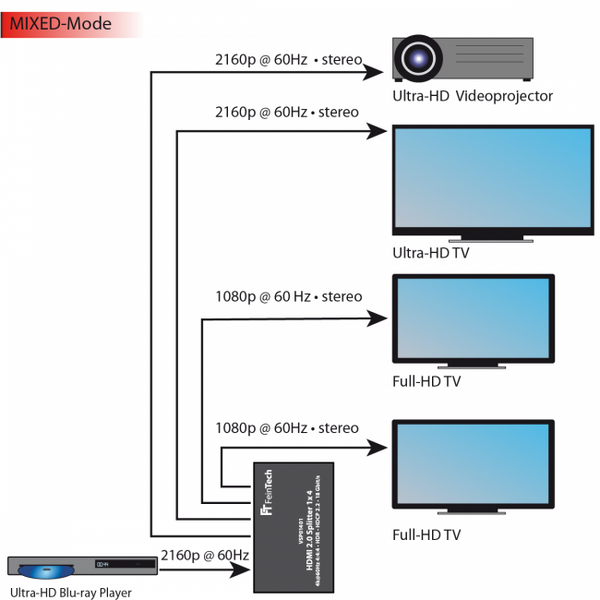
The down-scaler only changes the resolution from 4K to Full HD, not the frame rate or the HDR mode. 2160p@24Hz becomes 1080p@24Hz on a Full HD TV, 2160p@60Hz becomes 1080p@60Hz etc. Input signals other than 2160p, eg computer resolutions, are not scaled.
Example 2: In COPY mode, the player adapts the output to the capabilities of the HDMI sink on HDMI Out 4. No matter what capabilities the other devices have. This allows the optimal audio and video formats to be used there. The Full HD TV then has no sound with some films because it does not support higher audio formats.

HDR10, HLG-HDR and Dolby Vision are supported. HDMI-CEC and ARC are NOT supported. 3D transmission is possible if either all connected devices support this or the 3D display is operated on HDMI out 4 in EDID copy mode. In general, however, the use of 3D and 4K are mutually exclusive. The splitter has a robust metal housing and is operated with the supplied power supply unit (5 V).

The scope of delivery includes additional mounting brackets that allow the splitter to be permanently attached.