
Auracast Bluetooth Audio
Bluetooth Auracast is a new feature of the Bluetooth LE audio standard. Unlike classic Bluetooth pairing (a one-to-one connection), Auracast enables broadcasting : A transmitter (e.g., TV, smartphone, microphone system)...
Operate your Dolby Atmos soundbar with HDMI eARC connection with video projector and TV!
VAX04201 HDMI eARC Pass Matrix Switch 4x2 for Soundbar is backordered and will ship as soon as it is back in stock.
Free delivery within Germany for orders over €39, under €4.99. Receive your order in 1-3 working days via DHL or DPD.
For deliveries within Europe we ship free of charge for orders over 150 €, with delivery within 5 days.
You will receive the shipping status conveniently via email with a tracking link.
To receive your shipment at a DHL Packstation , please include your first and last name, your postal code and the Packstation in the delivery address.
You can find further information about shipping here .
Buy without risk : easy return process and full right of return in case of dissatisfaction.
You have a 30-day right of return with us.
In the event of a return, we will refund the costs or arrange for the return to be free of charge. Further information on returns or refunds .
FeinTech is a German company based in the Spreewald. We stand for innovative technology and personal service - if you have any questions or problems, we are there for you. Contact us by phone or email - we will help you quickly and easily.
FeinTech stands for quality. That's why we offer you a 2-year guarantee on all products.
More payment options
Your payment information is processed securely. We do not store any credit card details and do not have access to your credit card information.

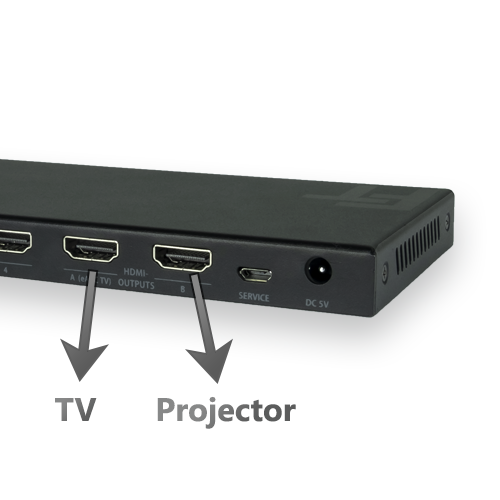
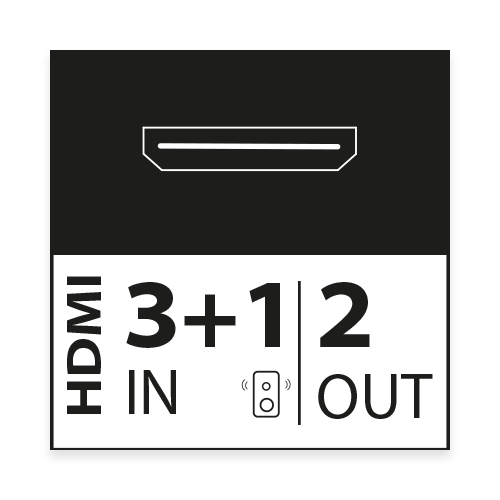

With the VAX04201 you can play the sound of external HDMI sources via a soundbar with eARC connection. The sound then no longer depends on which audio formats the TV or video projector supports. You can also play Dolby Atmos sound via a connected streaming box (e.g. Apple TV 4K, Xbox One X, Fire TV, Shield). The switch enables the connection of 3 HDMI sources such as media players, satellite receivers and PCs. If a TV with HDMI-ARC or eARC port is connected to output A, the internal TV sound can also be played back via the soundbar. So the sound from cable TV, satellite TV and smart TV apps also comes through the soundbar.
Concerning video, the Matrix Switch supports Ultra-HD resolutions up to 2160p at 60Hz, 3D, HDR formats such as HLG-HDR, HDR10, HDR10+ and Dolby Vision. Both connected displays get the same signal. If the displays have different properties, you can either optimize the video signal for display A (COPY mode) or have a signal compatible with both (AUTO mode) delivered by changing the EDID switch. In EDID mode STD, 4K 60Hz HDR10 can be transmitted. In addition, most players allow further settings.
- If a 4K and a Full HD display are connected, the Full HD display will only show a picture if the player is supplying a Full HD signal.
- If 3D video is to be used, either both displays must support 3D and AUTO mode must be used. Or display A must support 3D and COPY mode must be set. As a rule, 4K and 3D playback are mutually exclusive.
- If only one display supports Dolby Vision and the second display does not support HDR or only HDR10, a compromise is necessary when using external players or the HDR mode must be switched on the player. An HDR10 video signal can also be processed by 4K SDR displays. A Dolby Vision signal will be distorted on a 4K display without Dolby Vision.
Your soundbar's audio formats will be detected automatically. All sound formats (including Dolby TrueHD with Dolby Atmos, Dolby MAT and LPCM 5.1/7.1) can be transported via eARC. This switch solves the problem if your television has been outputting the sound of external players with a time delay. Because the switch delivers the sound to the TV and soundbar at the same time.
The Matrix Switch can be updated via USB and Windows PC. The switch is delivered with the latest firmware. Suitable for a soundbar with the newer HDMI-eARC connection (e.g. Sonos Arc, Sonos Bean Gen.2, Bose 900).
Please note that there is no CEC control function for players due to the distribution to 2 HDMI sinks. Switching between the players must therefore be carried out using the additional infrared remote control. The soundbar and players or displays do not turn on or off automatically. The volume control for the soundbar must be configured via infrared, e.g. using the universal control of the soundbar or remote control from the Apple TV, Fire TV Cube or similar. The soundbar volume can be controlled with the remote of a TV which is connected to Output A and has HDMI-ARC/eARC function. Or the respective app of the soundbar can be used.
Please note that eARC/ARC is only supported on output A. This means that you cannot output the internal sound from 2 TVs with an ARC port via the soundbar. Only the sound from one TV and the 3 external players can be played. No sound from internal apps of a display on output B can be played via the soundbar.
Compare our HDMI Audio Extractor for Sound Systems with HDMI-eARC and HDMI-ARC