
Auracast Bluetooth Audio
Bluetooth Auracast is a new feature of the Bluetooth LE audio standard. Unlike classic Bluetooth pairing (a one-to-one connection), Auracast enables broadcasting : A transmitter (e.g., TV, smartphone, microphone system)...
Send the sound from an HDMI signal wirelessly or via Toslink and Cinch to your speakers
VAX01301 HDMI Audio Extractor with wireless audio transmission and ARC is backordered and will ship as soon as it is back in stock.
Free delivery within Germany for orders over €39, under €4.99. Receive your order in 1-3 working days via DHL or DPD.
For deliveries within Europe we ship free of charge for orders over 150 €, with delivery within 5 days.
You will receive the shipping status conveniently via email with a tracking link.
To receive your shipment at a DHL Packstation , please include your first and last name, your postal code and the Packstation in the delivery address.
You can find further information about shipping here .
Buy without risk : easy return process and full right of return in case of dissatisfaction.
You have a 30-day right of return with us.
In the event of a return, we will refund the costs or arrange for the return to be free of charge. Further information on returns or refunds .
FeinTech is a German company based in the Spreewald. We stand for innovative technology and personal service - if you have any questions or problems, we are there for you. Contact us by phone or email - we will help you quickly and easily.
FeinTech stands for quality. That's why we offer you a 2-year guarantee on all products.
Payment Methods
Your payment information is processed securely. We do not store any credit card details and do not have access to your credit card information.
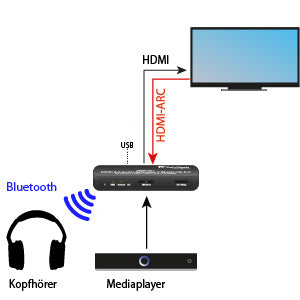
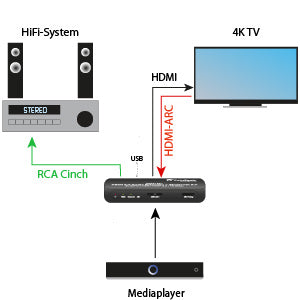
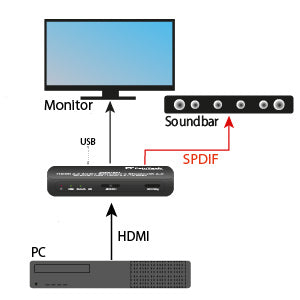
The VAX01301 is used to output the audio from an HDMI signal wirelessly via Bluetooth or via RCA (analog) and SPDIF Toslink (digital). This allows you to use wireless headphones or Bluetooth speakers to output the audio. Or active speakers and a stereo system connected to the audio outputs via a cable.
If your TV supports HDMI-ARC (or HDMI-eARC), the VAX01301 can be connected to it, providing additional audio from apps and the receiver. HDMI-ARC is activated at the touch of a button. To enable stereo and wireless output (Bluetooth audio cannot handle 5.1 audio!), the TV's audio format must be set to PCM stereo , not Bitstream or Dolby. When HDMI-ARC is enabled on your TV, most TVs will mute their internal speakers.
The HDMI audio extractor can also deliver the audio from a player such as Fire TV, Apple TV, etc. that is connected to its HDMI input. A television, monitor, or video projector can be connected to the HDMI output. Ultra HD video resolutions up to 4k 60Hz HDR or Dolby Vision are supported. Stereo audio is also output wirelessly or via RCA/SPDIF from this input. 5.1 audio with Dolby Digital or DTS can only be extracted via SPDIF Toslink. Simultaneous use of Bluetooth and audio from the RCA/SPDIF outputs is not possible . The audio from the player is always transmitted in parallel to the television, allowing you to hear it through the TV speakers at the same time if desired. The maximum audio format of the player can be limited using the 2.0/5.1 or Advanced (Audio EDID mode) selection button. For example, to stereo to enable Bluetooth audio transmission. In Advanced mode, all audio formats are supported. But higher audio formats can only be transmitted via HDMI, not via RCA or Toslink.
The VAX01301 delivers constant audio output levels. The volume of digital audio signals can only be adjusted after analog conversion, i.e., on the headphones or sound system. Many TVs or media players offer a learning remote control for controlling the sound system. HDMI-CEC is passed between the HDMI input and output. The VAX01301 is powered via USB (power adapter not included), e.g., from the TV. Alternatively, any USB power adapter can be used.
Scope of delivery: HDMI audio extractor, USB cable, and instructions. Dimensions: 105 x 65 x 28 mm.
Compare our HDMI Audio Extractor for sound systems with optical input