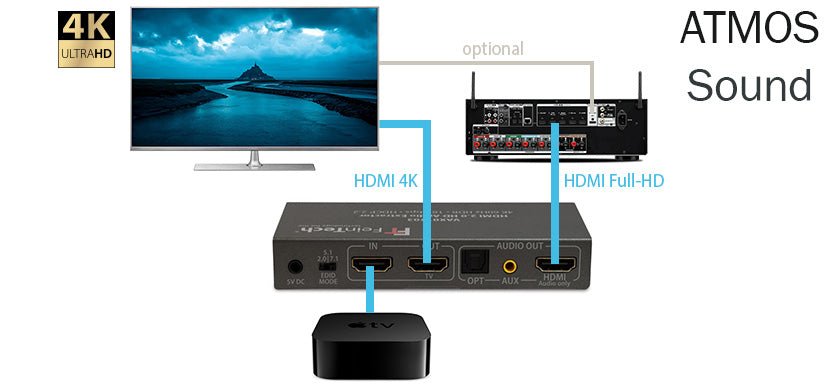Why use an HDMI Audio Extractor? Here's a typical scenario: You've just bought a new television or projector, but the existing sound system limits your video enjoyment. Or only delivers stereo sound instead of HD audio formats. A lot has happened with video formats in recent years. 4K resolution, HDR and Dolby Vision are now widely available. There have been no innovations in audio formats in the last 10 years. Therefore, you wouldn't actually need a new system for this. But with HDMI, audio and video information are transmitted and negotiated together. So normally the audio system limits the HDMI video signal that is passed through, and the display often does not support high audio formats such as DTS-HD or Dolby Atmos. Unfortunately, the popular optical audio transmission can only transmit a maximum of Dolby Digital 5.1.
A simple and cheaper solution is to split the HDMI signal from a player so that a display receives the optimal video signal. At the same time, the best possible audio format is transmitted to the sound system, but the video information is replaced there. For this purpose we offer 2 different types of HDMI Audio Extractor. The simple version VAX01203 is sufficient for one player and requires no operation. The VSW04202 switches between 4 input sources and has a remote control.
Very important when connecting: It only works if the sound system has a real HDMI input. All AV receivers have this anyway. But some soundbars only come with a single HDMI port, which is designed to connect to the HDMI input of a TV. This means that only the audio return channel (HDMI-ARC) is transmitted from the TV, but no HDMI output can be connected there. In order to connect a soundbar to an audio extractor via HDMI, the soundbar must have an additional HDMI input, not just HDMI-ARC. (If you would like to use a soundbar that only has HDMI-eARC, please take a look at our VAX04101 at.)
Both HDMI audio extractors can output the audio signal in parallel via an optical digital output (SPDIF Toslink) and 3.5 mm jack (AUX). However, this only works with Dollby Digital or DTS via Toslink. And only with stereo via AUX. With HD audio formats and Dolby Digital Plus, these outputs remain silent. Because only HDMI transmits such high-quality audio data. So the audio format must be limited to use these connections. Both audio extractors offer an audio mode switch.

Distributes audio and video from one source - VAX01203
This HDMI audio extractor is connected to a player and then supplies the display and sound system with an optimal HDMI signal. The extractor delivers a genuine video signal up to 4K 60Hz Dolby Vision at the TV output. The sound is also transmitted there, even if the display does not support this and is then ignored. A 1080p or 1440p 120Hz signal, such as that provided by game consoles or PCs, can also be transmitted. All lower resolutions are also supported.
A so-called downscaler then intervenes at the HDMI audio output. If the player delivers a 4K signal (2160p), the video signal is reduced by a quarter to 1080p. This means that older AV receivers can also process the signal. While a 4K image is transmitted at the TV output, the sound system receives Full HD. If you want, you can connect a second Full HD screen here.
If a television is to be operated with HDMI-ARC, it can remain connected directly to the sound system. The TV then delivers the internal sound from apps or linear television to the sound system via HDMI-ARC.
HDMI audio extractor for 4 sources on TV, monitor or projector - VSW04202
With the VSW04202, 4 players can be managed. The switchover can take place automatically. It switches to the device that was last switched on. Unfortunately, this doesn't work for all players, because some are always active and waiting for input (voice commands, streaming from the WiFi, etc.). You can then switch over using the remote control. The TV output supports video signals up to 4K 60Hz with Dolby Vision. The HDMI audio output produces a blue image in reduced resolution for the sound system - of course with the best possible sound.

This is how HDMI-ARC is used on the TV
If you use a television with apps or linear television, you can also play the sound via the sound system. The television provides the sound and the switch is bypassed. It is best if there is a direct connection between the two HDMI ARC ports on the TV and sound system.
If you operate a sound system that does not support HDMI-ARC, you can use the optical output of the VSW04202. If ARC is activated there, the TV sound will be output via it.

Common features:
- Maximum data rate 18 Gbps
- Video support up to 4K 60Hz HDR / Dolby Vision
- Supported audio formats HDMI: PCM stereo, Dolby Digital, DTS, Dolby Digital Plus (incl. Dolby Atmos), Dolby TrueHD (incl. Dolby Atmos), Dolby MAT, DTS-HD, PCM 5.1, PCM7.1
- Supported audio formats SPDIF Toslink : PCM stereo, DTS, Dolby Digital
- Supported audio formats AUX : PCM stereo
- Copy protection HDCP 1.4 / 2.2 is supported
- CEC pass between player and display