
Auracast Bluetooth Audio
Bluetooth Auracast is a new feature of the Bluetooth LE audio standard. Unlike classic Bluetooth pairing (a one-to-one connection), Auracast enables broadcasting : A transmitter (e.g., TV, smartphone, microphone system)...
From January 2, 2026, we will resume shipping orders and our customer support will be available again as usual.
Send and receive Bluetooth audio in the highest quality for TV, HiFi and headphones
ABT00102 Bluetooth transmitter & receiver with aptX is backordered and will ship as soon as it is back in stock.
Free delivery within Germany for orders over €39, under €4.99. Receive your order in 1-3 working days via DHL or DPD.
For deliveries within Europe we ship free of charge for orders over 150 €, with delivery within 5 days.
You will receive the shipping status conveniently via email with a tracking link.
To receive your shipment at a DHL Packstation , please include your first and last name, your postal code and the Packstation in the delivery address.
You can find further information about shipping here .
Buy without risk : easy return process and full right of return in case of dissatisfaction.
You have a 30-day right of return with us.
In the event of a return, we will refund the costs or arrange for the return to be free of charge. Further information on returns or refunds .
FeinTech is a German company based in the Spreewald. We stand for innovative technology and personal service - if you have any questions or problems, we are there for you. Contact us by phone or email - we will help you quickly and easily.
FeinTech stands for quality. That's why we offer you a 2-year guarantee on all products.
Payment Methods
Your payment information is processed securely. We do not store any credit card details and do not have access to your credit card information.
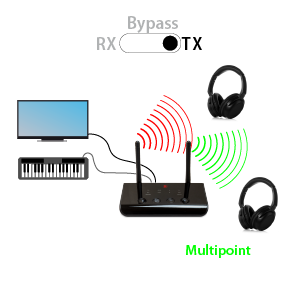

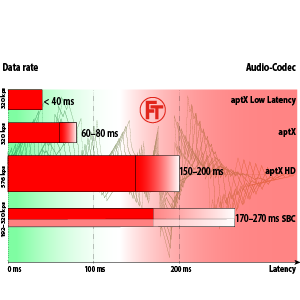
The ABT00102 Bluetooth Transmitter & Receiver enables wireless audio transmission and reception. In TX mode, you can use the device as a Bluetooth adapter to connect your TV to Bluetooth headphones. In RX mode, you can make your hi-fi stereo system Bluetooth-enabled and stream music from your smartphone or tablet. Bypass mode allows you to loop audio signals or convert between digital and analog formats. With support for high-quality codecs like aptX, the device ensures premium audio quality with minimal latency.
The ABT00102 offers two inputs and two outputs, one for 3.5 mm jack (analog) and one for SPDIF Toslink (digital). These flexible connections allow for easy integration into a wide variety of audio systems, such as hi-fi amplifiers, TVs, or consoles. For example, you can connect your TV via the optical Toslink output and send the signal to wireless headphones or speakers. A record player can also be easily connected via the 3.5 mm jack for wireless audio transmission. The device is compatible with both older and modern devices, allowing you to seamlessly switch between different audio sources.
Thanks to support for the common SBC audio codecs as well as the high-definition formats aptX HD, aptX Low Latency, and aptX, the ABT00102 offers excellent audio transmission. Whether you're streaming music or transmitting TV sound, the audio quality always remains clear and low in latency. aptX Low Latency, in particular, ensures virtually zero latency (less than 40 ms), making it ideal for movies, gaming, and live music. The ABT00102 BT Transmitter always strives to use the highest-quality codec, aptX HD. However, if you prefer transmission with the lowest possible latency, you can disable aptX HD and use aptX Low Latency instead. To do this, hold the Bluetooth button for 7 seconds until the TX LED flashes twice. Please note that the connected devices—such as headphones in TX mode or smartphones in RX mode—must also support the desired codec. Otherwise, the audio is transmitted in the standard SBC codec.
| Codecs in RX mode (receiver): |
aptX-HD, aptX Low Latency, aptX, SBC |
| Codecs in TX mode (transmitter): | aptX-HD, aptX Low Latency, aptX, SBC |
In TX mode, the ABT00102 transforms into a powerful Bluetooth transmitter that wirelessly transmits the audio signal to compatible Bluetooth headphones or speakers. You can easily connect the ABT00102 Bluetooth adapter to your TV, console, record player, or other audio sources via Toslink or AUX. Support for aptX Low Latency is particularly useful, enabling virtually lag-free transmission—perfect for gaming or watching TV where every second counts.
In RX mode, you can use the ABT00102 as a Bluetooth receiver and wirelessly stream music to your hi-fi stereo system. Simply connect the device to your stereo system, audio amplifier, wired headphones, or similar, and stream music wirelessly from your smartphone, tablet, or PC. Additionally, in RX mode, you can control the volume, skip tracks forward/backward, or pause playback, allowing you to control your music collection from the comfort of your couch.
The ABT00102 offers a convenient bypass mode that allows you to pass audio signals without delay or convert between digital and analog formats. A digital signal (SPDIF) can be converted to an analog signal and vice versa. This makes the ABT00102 a flexible solution for audio setups where you want to switch between different signal types without the need for additional devices.
Please note that in TX and RX mode, only one signal port is active at a time. No signal is looped through to another port.
Thanks to multipoint and dualpoint support, you can connect the ABT00102 to up to two devices simultaneously. For example, TV audio can be transmitted simultaneously to two headphones (dualpoint), with each headphone being able to adjust its volume individually. Simultaneous pairing with two smartphones is also possible (multipoint), allowing you to easily use your device with multiple sources – ideal for families or couples who want to enjoy music or movies at the same time.
Note: Not all headphones work perfectly when a second pair is connected. Unfortunately, this feature is often poorly documented. "True wireless" headphones in particular can cause problems with transmission or pairing. These completely wireless headphones establish a second connection, from the right to the left earbud. Some headphones explicitly state in their description that they support multipoint/dualpoint. With these, it's almost guaranteed to work.
With a range of up to 50 m in transmit mode and 15 m in receive mode, the ABT00102 offers exceptional flexibility. You can transmit audio seamlessly over long distances, whether throughout the house or in the garden. The powerful range ensures an interference-free listening experience even when you move further away from the source—perfect for use in large rooms or outdoor areas for maximum freedom of movement.
Power is supplied via a USB port or a USB power adapter (not included). You can connect the ABT00102 to any USB port on your TV, player, or audio amplifier. The ABT00102 then always turns on with the device, so you don't need to press any additional buttons! There's no built-in battery, so there's no wear and tear. If you prefer, you can use any USB power adapter from a mobile phone or similar.
Initial setup of the ABT00102 is quick and easy. In TX mode (Bluetooth transmitter), the device pairs with Bluetooth headphones, speakers, or receivers. Simply press Press the Bluetooth button twice to activate pairing mode – the TX LED will start flashing rapidly. Then activate pairing mode on your Bluetooth device, and after a few seconds, the connection will be established. If the connection is successful, "A" will light up continuously.
Tip : To avoid interference, make sure no other Bluetooth devices are in pairing mode or already connected nearby during pairing. Once paired, devices are remembered, so the adapter will connect automatically the next time it's turned on.
Now connect the ABT00102 to your audio source, such as a TV, turntable, or console, using a 3.5 mm AUX cable or SPDIF Toslink. Note: If you're using a TV's digital output, make sure the audio format is set to PCM Stereo in the menu. Other formats such as Dolby Digital or Bitstream are not supported by Bluetooth.
In RX mode (Bluetooth receiver) pairing works the same way: simply press Press the Bluetooth button twice to activate pairing mode and select the FeinTech adapter in your smartphone/tablet.
The adapter also supports multipoint , allowing you to connect two headphones simultaneously. To add a second device, double-press the Bluetooth button again and activate pairing mode on the second device. This allows you to watch TV or enjoy music with two headphones simultaneously, for example. Note that not all Bluetooth devices support multipoint.
| Codecs in RX mode (receiver): |
aptX-HD, aptX Low Latency, aptX, SBC |
| Codecs in TX mode (transmitter): | aptX-HD, aptX Low Latency, aptX, SBC |
With the ABT00102 you can implement the following functions on a HiFi amplifier. This requires two audio cable connections:
The RX/TX slide switch is used for switching. No cables need to be swapped. Both audio cables remain connected.
Another option is to use two ABT00102s to establish a wireless connection to active speakers. One ABT00102 acts as a transmitter and is connected to the source via an audio cable. The second ABT00102 acts as a receiver and outputs the incoming audio signal via a jack or optical. You can set whether you want the highest audio quality and use aptX HD, e.g., for music. Or, with aptX Low Latency, you can achieve the lowest possible transmission delay, e.g., for TV audio.