
Auracast Bluetooth Audio
Bluetooth Auracast is a new feature of the Bluetooth LE audio standard. Unlike classic Bluetooth pairing (a one-to-one connection), Auracast enables broadcasting : A transmitter (e.g., TV, smartphone, microphone system)...
Distribute up to 4 media players to 1 display with up to 4K 120Hz and extract the sound for your sound system
SW411 HDMI 2.1 Switch 4 In 1 Out with HDMI Audio Extractor (HDMI Audio, Toslink, AUX) | 4K 120Hz | eARC is backordered and will ship as soon as it is back in stock.
Free delivery within Germany for orders over €39, under €4.99. Receive your order in 1-3 working days via DHL or DPD.
For deliveries within Europe we ship free of charge for orders over 150 €, with delivery within 5 days.
You will receive the shipping status conveniently via email with a tracking link.
To receive your shipment at a DHL Packstation , please include your first and last name, your postal code and the Packstation in the delivery address.
You can find further information about shipping here .
Buy without risk : easy return process and full right of return in case of dissatisfaction.
You have a 30-day right of return with us.
In the event of a return, we will refund the costs or arrange for the return to be free of charge. Further information on returns or refunds .
FeinTech is a German company based in the Spreewald. We stand for innovative technology and personal service - if you have any questions or problems, we are there for you. Contact us by phone or email - we will help you quickly and easily.
FeinTech stands for quality. That's why we offer you a 2-year guarantee on all products.
Payment Methods
Your payment information is processed securely. We do not store any credit card details and do not have access to your credit card information.
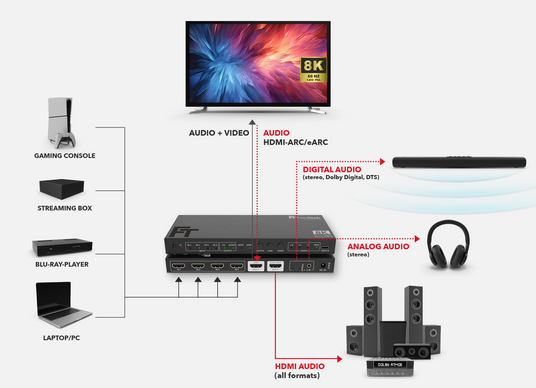
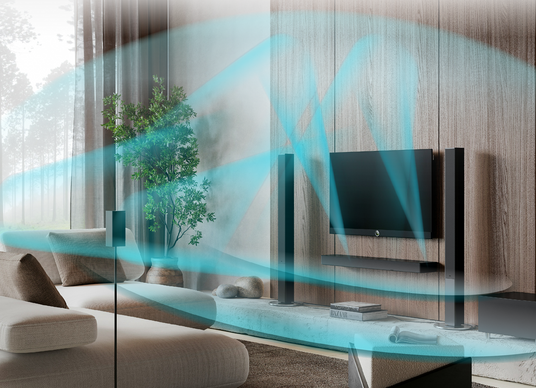
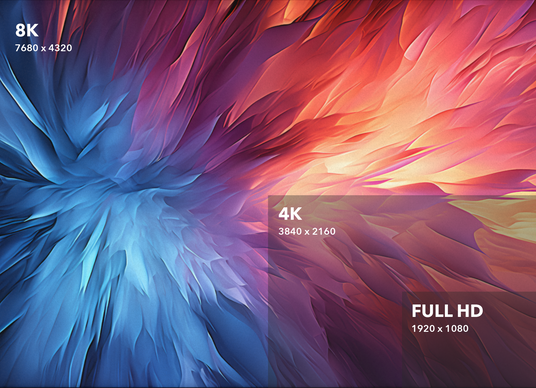

The SW411 HDMI 2.1 switch offers a powerful and versatile solution for connecting up to four HDMI devices, such as consoles (PS5, Xbox), PCs, or set-top boxes, to a display and an external sound system. Thanks to the integrated HDMI audio extractor, you can flexibly output audio from both the selected device and the TV (with HDMI eARC/ARC port). Alternatively, the switch can also be used to output audio to monitors or video projectors.
The SW411 HDMI switch allows you to connect up to four HDMI devices, such as PS5, Xbox, Apple TV, PCs, or set-top boxes, to a single display. You can easily switch between different devices without constantly reconnecting cables. The switch is compatible with various display types, including TVs, projectors, and monitors. With the convenient auto-switching function, the switch automatically detects the last activated device and switches to it, so you can always use the device you want. Ideal for a flexible home theater or gaming setup.
The SW411 features a built-in HDMI audio extractor, allowing you to flexibly use audio across multiple outputs. You can output audio simultaneously through multiple outputs – the HDMI output supports all common audio formats, including Dolby Atmos, DTS:X, and PCM in various channels. For simultaneous audio transmission on all three audio outputs, set the audio format to PCM Stereo.
A notice:
Please note that operation with soundbars that only have an HDMI ARC/eARC port, such as Sonos or Bose, is not possible. Make sure your sound system has a standard HDMI input to fully utilize audio extraction via HDMI!
How to find the right connection for your sound system, we have here explained.
The SW411 offers comprehensive support for all common and latest audio formats, ensuring you enjoy the best possible audio experience. For immersive sound, such as that offered by modern formats like Dolby Atmos and DTS:X , your sound system must be connected via a standard HDMI input—ideally to an AV receiver or soundbar with at least two HDMI ports. This allows you to experience the impressive 3D sound of Dolby Atmos or DTS:X in the highest quality and utilize the full range of modern audio formats.
The SW411 HDMI 2.1 switch supports the latest video formats and ensures razor-sharp images. With a maximum resolution of up to 8K at 60Hz and 4K at 240Hz, the switch guarantees outstanding image quality, both for high-resolution 8K displays and for fast 4K displays, which are especially important for gaming.
Thanks to HDMI 2.1, the SW411 also supports advanced features such as VRR (Variable Refresh Rate), ALLM (Auto Low Latency Mode), QMS (Quick Media Switching), QFT (Quick Frame Transport) and SBTM (Sports Mode) to enable smoother, judder-free images and instant response times when gaming.
The SW411 is not only optimized for the latest displays, but is also backward compatible with older devices. This means the Switch supports lower resolutions and older video formats without any loss of quality. Additionally, support for HDR10, HDR10+, HLG, and Dolby Vision ensures impressive colors and contrast that shine in all scenes, whether bright or dark.
Whether you're enjoying movies, streaming content, or playing games on your display, the SW411 always delivers excellent image quality, regardless of the resolution used.
The SW411 HDMI 2.1 switch features advanced audio EDID (Extended Display Identification Data) management, ensuring that the connected device automatically selects the best possible audio signal based on the capabilities of the display and sound system. This ensures optimal signal processing, ensuring you always get the best sound for your setup.
The EDID system automatically adjusts the audio format. You can adjust the audio mode using the EDID switch to choose between different formats. The available modes include:
The SW411 HDMI 2.1 Switch offers a seamless way to route your TV's audio to an external sound system via HDMI-ARC or HDMI-eARC. The switch automatically detects whether the audio is coming from the TV and switches the audio output to HDMI-ARC/eARC once a signal is detected.
TV audio is output simultaneously on all three audio outputs—HDMI, Toslink, and AUX (analog stereo)—giving you the flexibility to choose between the different outputs. This lets you stream your TV audio directly to your sound system without having to manually switch between them.
Please note that for simultaneous output on multiple audio outputs, the sound format on the TV may need to be adjusted, since, for example, only PCM stereo can be transmitted via AUX (3.5mm jack).
The SW411 HDMI 2.1 Switch offers a convenient, automatic switching function that simplifies switching between your connected devices. The switch automatically detects the last connected device and seamlessly switches to it without you having to manually change the input. This allows for quick use and more flexibility in selecting your desired device, be it a PS5, Xbox, PC, or other HDMI-enabled device.
Thanks to the included remote control, you can also quickly and easily switch between devices and adjust the audio formats to your needs. Manually switching devices is a thing of the past – the SW411 ensures a smooth process.
Please note that this feature is not supported by all HDMI devices. Players like Apple TV or Shield TV do not completely shut down, meaning fully automatic switching is not possible with these devices.
The SW411 HDMI 2.1 switch supports HDMI-CEC (Consumer Electronics Control), which allows you to control the volume and basic functions of your connected sound system directly from your TV's remote control. This eliminates the need to switch between different remote controls, simplifying operation.
Please note that HDMI-CEC only works for connected HDMI devices, and eARC must be enabled on the SW411 to use this feature. This allows you to conveniently control the volume using the TV remote, provided the connected sound system supports HDMI-CEC.
The SW411's Auto Power feature ensures that both the switch and the sound system connected to the HDMI port turn on or off automatically. As soon as you turn on your TV, the SW411 is activated, and the connected sound system also starts up. When you turn off the TV, the SW411 and the sound system turn off simultaneously—all without manual intervention.
However, you can also turn the SW411 on or off manually using the included remote control. If you want to disable the auto-on/off function, simply press the eARC button on the device for 5 seconds. Please note that HDMI eARC must be enabled on the SW411 for this function to work correctly.
The SW411 HDMI 2.1 switch integrates quickly and easily into your home theater setup. Simply connect up to four HDMI devices such as consoles, PCs, or set-top boxes and connect the switch to your display and sound system. No complex setup is required.
Thanks to its broad compatibility, the SW411 supports all common HDMI devices, including modern TVs, monitors, and projectors. Older HDMI devices are also seamlessly supported, giving you maximum flexibility in your device selection.
The Out 2 "Audio Only" port transmits the audio to a sound system, which must have a standard HDMI input. You can identify HDMI inputs by the markings on the devices. Standard HDMI inputs are often labeled "HDMI IN." On AV amplifiers, these HDMI ports are also often referred to as "Blu-ray," "Media Player," or "Game." These ports are responsible for receiving video and audio signals from a source device.
If, contrary to expectations, a device is incompatible, you can always contact our support team. The SW411 can be updated with new firmware via the USB-C interface to expand compatibility and resolve potential issues.
For best performance, we recommend a cable length of less than 2 m for HDMI connections at 8K/4K 240Hz and less than 5 m for 4K 60Hz. For longer distances, HDMI fiber optic cables can be used to ensure stable signal transmission.
Compare our HDMI Audio Extractor for sound systems with HDMI input